Philips SPF3400 Support Question
Find answers below for this question about Philips SPF3400.Need a Philips SPF3400 manual? We have 3 online manuals for this item!
Question posted by was4str on June 19th, 2014
How To Work Philips Home Essentials Digital Photo Frame 8
The person who posted this question about this Philips product did not include a detailed explanation. Please use the "Request More Information" button to the right if more details would help you to answer this question.
Current Answers
There are currently no answers that have been posted for this question.
Be the first to post an answer! Remember that you can earn up to 1,100 points for every answer you submit. The better the quality of your answer, the better chance it has to be accepted.
Be the first to post an answer! Remember that you can earn up to 1,100 points for every answer you submit. The better the quality of your answer, the better chance it has to be accepted.
Related Philips SPF3400 Manual Pages
User manual (English) - Page 5


...Philips Digital PhotoFrame
Table of contents
Key features 1
What's in the box 2
Overview 3 Right view 3 Rear view 5
Operating the PhotoFrame 6 Using the control buttons 7 Using the remote control (These models only: SPF3480/G7, SPF3480X/G7, SPF3400... photos 25 Manually copying photos to the internal memory 25 Tagging photos to an album 27 Removing photos from an album 30 Managing photos ...
User manual (English) - Page 6
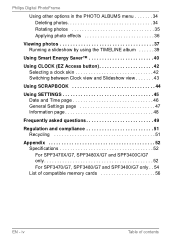
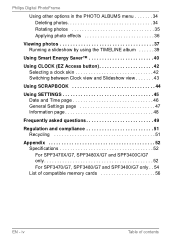
iv
Table of compatible memory cards 56
EN - Philips Digital PhotoFrame
Using other options in the PHOTO ALBUMS menu 34 Deleting photos 34 Rotating photos 35 Applying photo effects 36
Viewing photos 37 Running a slideshow by using the TIMELINE album 39
Using Smart Energy Saver 40.../G7 and SPF3400C/G7 only 52 For SPF3470/G7, SPF3480/G7 and SPF3400/G7 only . . 54 List of contents
User manual (English) - Page 7
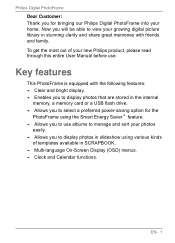
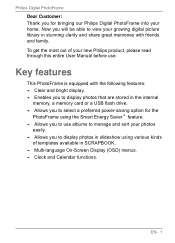
...you will be able to view your photos
easily. • Allows you to manage and sort your growing digital picture library in SCRAPBOOK. • Multi... bringing our Philips Digital PhotoFrame into your new Philips product, please read through this entire User Manual before use albums to display photos in slideshow using various kinds
of your home. EN - 1
Philips Digital PhotoFrame Dear...
User manual (English) - Page 10
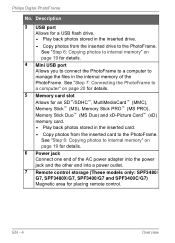
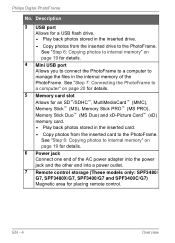
... xD-Picture Card™ (xD) memory card. • Play back photos stored in the inserted card.
• Copy photos from the inserted drive to manage the files in the inserted drive.
• Copy photos from the inserted card to internal memory" on page 19 for details.
6 Power jack Connect one end of the PhotoFrame. Philips Digital...
User manual (English) - Page 12
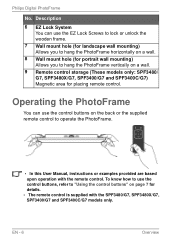
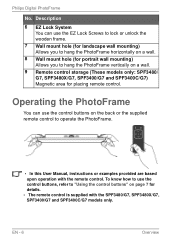
...buttons on a wall.
9 Remote control storage (These models only: SPF3480/ G7, SPF3480X/G7, SPF3400/G7 and SPF3400C/G7) Magnetic area for details. • The remote control is supplied with the.../G7, SPF3480X/G7, SPF3400/G7 and SPF3400C/G7 models only. EN - 6
Overview
Philips Digital PhotoFrame
No. To know how to use the EZ Lock Screws to lock or unlock the wooden frame.
7 Wall mount hole...
User manual (English) - Page 21


Selecting a language
1. Press . Philips Digital PhotoFrame
Step 3: First usage
To help you get the most out of your PhotoFrame, we installed a video tutorial that automatically starts... tutorial by going into SETTINGS. In the main menu, press , and then press
or . You can turn on your own photos, press any of the PhotoFrame.
to familiarize yourself with how the control buttons...
User manual (English) - Page 23
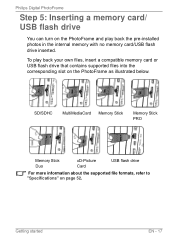
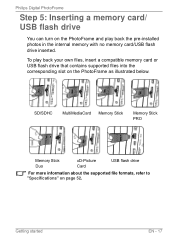
...-installed photos in the internal memory with no memory card/USB flash drive inserted. SD/SDHC
MultiMediaCard Memory Stick
Memory Stick PRO
Memory Stick Duo
xD-Picture Card
USB flash drive
For more information about the supported file formats, refer to "Specifications" on the PhotoFrame as illustrated below.
Getting started
EN - 17
Philips Digital...
User manual (English) - Page 25
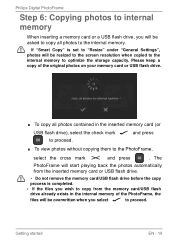
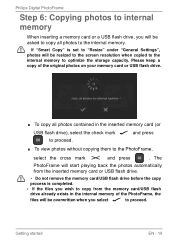
... card/USB flash drive before the copy process is set to "Resize" under "General Settings", photos will be resized to the screen resolution when copied to the internal memory to the internal memory. Philips Digital PhotoFrame
Step 6: Copying photos to internal memory
When inserting a memory card or a USB flash drive, you will be asked...
User manual (English) - Page 26
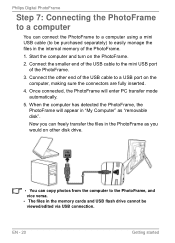
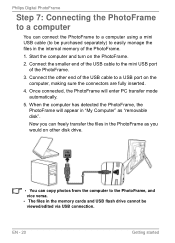
... the other disk drive.
• You can copy photos from the computer to the PhotoFrame, and vice versa. • The files in the memory cards and USB flash drive cannot be purchased separately) to easily manage the files in the PhotoFrame as "removable disk".
Philips Digital PhotoFrame
Step 7: Connecting the PhotoFrame to a computer...
User manual (English) - Page 27


... to the "UNLOCK" position, then carefully lift up the core unit from the wood frame.
3. Twist the EZ Lock Screws on the back of a soft towel. Follow the instructions below to replace the supplied paper mat.
1. Philips Digital PhotoFrame
Step 8: Replacing the paper mat
Your PhotoFrame may come with the one or more...
User manual (English) - Page 28
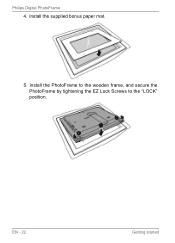
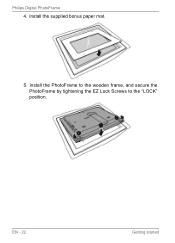
Install the PhotoFrame to the wooden frame, and secure the PhotoFrame by tightening the EZ Lock Screws to the "LOCK" position.
Install the supplied bonus paper mat.
5. EN - 22
Getting started Philips Digital PhotoFrame 4.
User manual (English) - Page 29
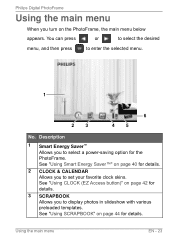
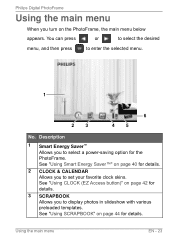
... option for details.
3 SCRAPBOOK Allows you turn on page 42 for the PhotoFrame. See "Using SCRAPBOOK" on page 40 for details.
Philips Digital PhotoFrame
Using the main menu
When you to display photos in slideshow with various preloaded templates. See "Using Smart Energy Saver™" on page 44 for details.
2 CLOCK & CALENDAR Allows...
User manual (English) - Page 30
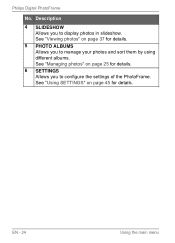
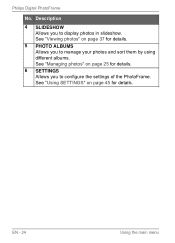
... 37 for details.
5 PHOTO ALBUMS Allows you to manage your photos and sort them by using different albums. See "Managing photos" on page 45 for details.
6 SETTINGS Allows you to configure the settings of the PhotoFrame. Philips Digital PhotoFrame
No. EN - 24
Using the main menu Description
4 SLIDESHOW Allows you to display photos in slideshow. See...
User manual (English) - Page 31


... the automatic "Smart Copy" feature (see page 19), you can use the PHOTO ALBUMS menu to manage photos in your memory card. In the main menu, press
or
PHOTO ALBUMS, and then press
to select .
3. Philips Digital PhotoFrame
Managing photos
You can manually copy photos from a memory card to the memory card slot.
2. Select Memory Card, and...
User manual (English) - Page 37


... under the TIMELINE album by using the TIMELINE album
In PHOTO ALBUMS, you can use the TIMELINE album to search for photos in the internal memory according to the time span specified.
1. Philips Digital PhotoFrame
Managing photos by pressing and selecting the time frame.
3.
In the PHOTO ALBUMS menu, press
or
to adjust the settings in the...
User manual (English) - Page 45


... the photos you can also search for photos taken ...photos on the USB drive to the inserted memory card if you wish to start playback. Viewing photos
EN - 39 In the SLIDESHOW menu, press
or
to photos stored in slideshow. The TIMELINE feature only applies to select
TIMELINE, and then press
.
2.
Philips Digital PhotoFrame
Running a slideshow by pressing and selecting the time frame...
User manual (English) - Page 55
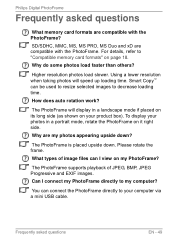
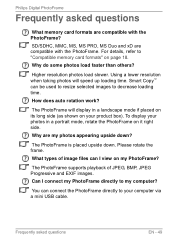
... mode, rotate the PhotoFrame on page 18. How does auto rotation work? What types of JPEG, BMP, JPEG Progressive and EXIF images.
Why do some photos load faster than others?
You can be used to resize selected images to my computer? Philips Digital PhotoFrame
Frequently asked questions
EN - 49 SD/SDHC, MMC, MS, MS...
User manual (English) - Page 56
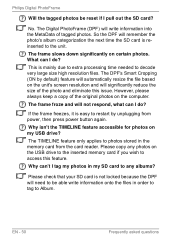
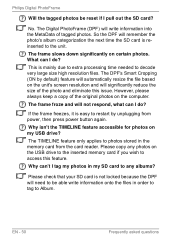
... out the SD card?
Philips Digital PhotoFrame
Will the tagged photos be able write information onto the files in order to tag to Album. The frame slows down significantly on my USB drive? Why isn't the TIMELINE feature accessible for photos on certain photos. No. The frame froze and will remember the photo's album categorization the next time...
Leaflet - Page 1
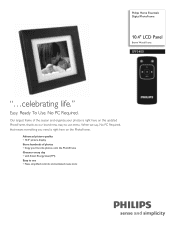
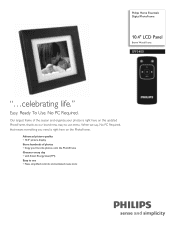
... photos onto the PhotoFrame Greener every day • with Smart Energy Saver(TM) Easy to use • New, simplified controls and animated menu icons Ready To Use. Easy. When we say, No PC Required, that means everything you need is right here on the PhotoFrame. Philips Home Essentials Digital PhotoFrame
10.4" LCD Panel
Brown Wood Frame
SPF3400...
Leaflet - Page 2
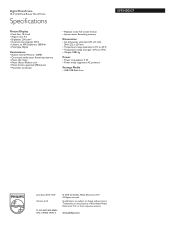
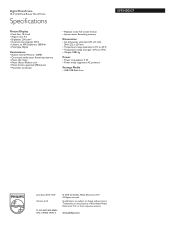
... mode supported: AC powered
Storage Media
• USB: USB flash drive
•
SPF3400/G7
Issue date 2010-11-29 Version: 6.2.2
12 NC: 8670 000 69435 UPC: 6 09585 19954 5
© 2010 Koninklijke Philips Electronics N.V. Digital PhotoFrame
10.4" LCD Panel Brown Wood Frame
Specifications
Picture/Display
• Panel Size: 10.4 inch • Aspect ratio: 4:3 • Brightness: 200...
Similar Questions
How Do You Delete The Internal Memory On A Philips Home Essentials Digital
photo frame
photo frame
(Posted by ianprkrofl 10 years ago)
I Need A Power Cord For A Philips Spf3400c/g7 Digital Picture Frame??
tried many different online sellers/ ebay to no avail.
tried many different online sellers/ ebay to no avail.
(Posted by tedthesurveyguy 11 years ago)

