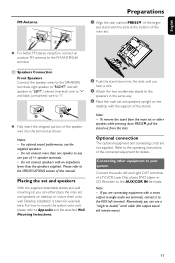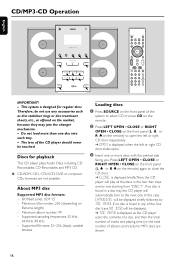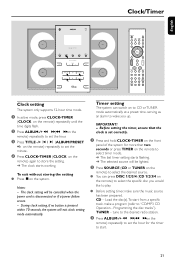Philips MCM298 Support Question
Find answers below for this question about Philips MCM298.Need a Philips MCM298 manual? We have 3 online manuals for this item!
Question posted by Kookieellyf on July 15th, 2020
I'm Trying To Set Up My System
Dont know how to wire my system to play music
Current Answers
Answer #1: Posted by INIMITABLE on July 15th, 2020 2:16 PM
Get help in the below manual link
I hope this is helpful? PLEASE "ACCEPT" and mark it "HELPFUL" to complement my little effort. Hope to bring you more detailed answers
-INIMITABLE
Related Philips MCM298 Manual Pages
Similar Questions
Hello My Philips Mcm298 Cd/mp3/wma Micro Hi-fi System As Sound Problem
My Philips MCM298 CD/MP3/WMA Micro Hi-Fi System ...MCM298 CD/MP3/WMA Micro Hi-Fi System as a sound p...
My Philips MCM298 CD/MP3/WMA Micro Hi-Fi System ...MCM298 CD/MP3/WMA Micro Hi-Fi System as a sound p...
(Posted by vincentayodeji11 2 years ago)
Cd Player Issue
Greetings, I am the owner of phillips model mcm298/37. This unit has been exceptional in operation a...
Greetings, I am the owner of phillips model mcm298/37. This unit has been exceptional in operation a...
(Posted by jefferyhlewis83 6 years ago)
I Am Trying To Remove The Cover To Replace The Wire Connections Can I Get To The
(Posted by simplecrazy596 9 years ago)
How Do I Open The Cassette Door On My Fw-p88 Mini Stereo System?
(Posted by markmccully 12 years ago)