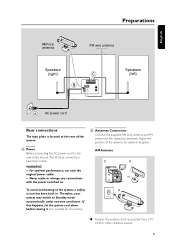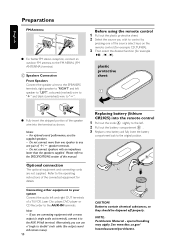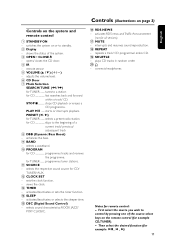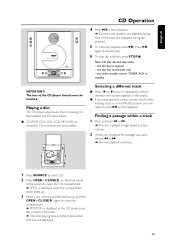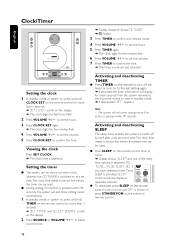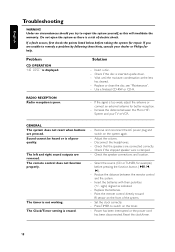Philips MC235B Support Question
Find answers below for this question about Philips MC235B - MC Micro System.Need a Philips MC235B manual? We have 2 online manuals for this item!
Question posted by moobouba on January 3rd, 2014
How To Play Ur Ipod On Philips Micro System Mc235b
The person who posted this question about this Philips product did not include a detailed explanation. Please use the "Request More Information" button to the right if more details would help you to answer this question.
Current Answers
Related Philips MC235B Manual Pages
Similar Questions
How Do You Play Mp3 On Philips Micro System Mc235b
(Posted by trtraceb 9 years ago)
Can You Play You Ipod Through Philips Micro System Mc235b Radio
(Posted by KRhinomaster 9 years ago)
Philips Dvd Home Theater System Hts3371d Troubleshooting Wont Play Dvd
(Posted by tirsm 9 years ago)
How To Play Movies Off A Hdd On A Philips Dvd Home Theater System Hts3372d
(Posted by heatbadger 9 years ago)
How Do You Play Aux On Philips Micro System Mc235b
(Posted by pubbed 10 years ago)