Philips HTS3372D Support Question
Find answers below for this question about Philips HTS3372D.Need a Philips HTS3372D manual? We have 3 online manuals for this item!
Question posted by heatbadger on July 20th, 2014
How To Play Movies Off A Hdd On A Philips Dvd Home Theater System Hts3372d
The person who posted this question about this Philips product did not include a detailed explanation. Please use the "Request More Information" button to the right if more details would help you to answer this question.
Current Answers
There are currently no answers that have been posted for this question.
Be the first to post an answer! Remember that you can earn up to 1,100 points for every answer you submit. The better the quality of your answer, the better chance it has to be accepted.
Be the first to post an answer! Remember that you can earn up to 1,100 points for every answer you submit. The better the quality of your answer, the better chance it has to be accepted.
Related Philips HTS3372D Manual Pages
User manual - Page 3
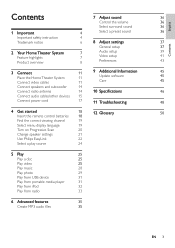
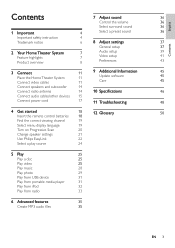
...sound
36
Important safety instruction
4
Trademark notice
6
8 Adjust settings
37
General setup
37
2 Your Home Theater System
7
Audio setup
39
Feature highlights
7
Video setup
41
Product overview
8
Preferences
43
3 Connect
11
9 Additional Information
45
Place the Home Theater System
11
Update software
45
Connect video cables
11
Care
45
Connect speakers and subwoofer...
User manual - Page 7
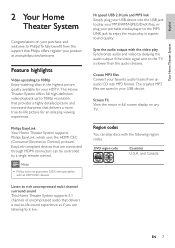
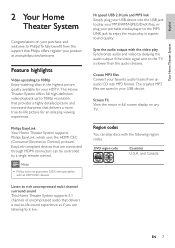
...Philips EasyLink Your Home Theater System supports Philips EasyLink, which uses the HDMI CEC (Consumer Electronics Control) protocol. or plug your favorite audio tracks from the support that delivers a more true-to it live. and Canada
EN 7 English
Your Home Theater System
2 Your Home Theater System
Congratulations on any TV.
DVD...www.philips.com/welcome. Screen Fit View the movie in...
User manual - Page 8
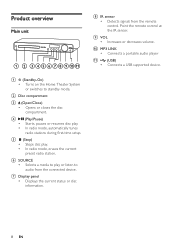
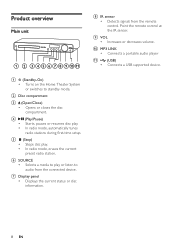
...preset radio station. e (Stop) • Stops disc play . f SOURCE • Selects a media to play or listen to standby mode.
In radio mode, automatically...Increases or decreases volume.
Product overview
Main unit
a b cdefghijk
a (Standby-On) • Turns on the Home Theater System or switches to audio from the remote control.
b Disc compartment
c (Open/Close) • Opens or ...
User manual - Page 10
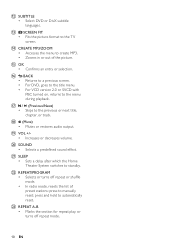
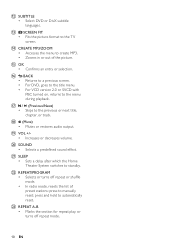
u SLEEP • Sets a delay after which the Home Theater System switches to the menu during playback. v REPEAT/PROGRAM • Selects or turns off repeat mode.
10 EN
p BACK • Returns to a previous screen. • For DVD, goes to the title menu. • For VCD version 2.0 or SVCD with PBC turned on, returns to standby.
t SOUND...
User manual - Page 11
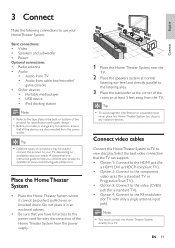
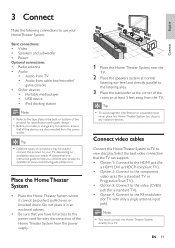
...play. Tip
• To avoid magnetic interference or unwanted noise,
never place this product to your TV, depending on availability and your needs.
EN 11
Connect
English
REAR LEFT
FLERFOTNT
CENTER
FRRIGOHNTT
REAR
RIGHT
SUBWOOFER
1 Place this Home Theater System... you connect your Home Theater System. Place the Home Theater System
• Place the Home Theater System where it in ...
User manual - Page 13


... VIDEO OUT
VIDEO
VIDEO IN
1 Connect a composite video cable to
the VIDEO jack on this Home Theater System to the video input jack on RF modulator.
2 Connect a RF coaxial cable (not supplied)...play on the TV.
1 Connect a composite video cable
(yellow) from the VIDEO jack on this Home Theater System and the VIDEO input jack on the RF modulator. If your electronics retailer or contact Philips...
User manual - Page 19


Tip
• You can set the default language for DVD disc menu
(see the Philips screen. • Press SOURCE button repeatedly on the remote control of your TV.... FRONT, A/V IN, VIDEO, HDMI etc.. EN 19 Select menu display language
Note • Skip this setting if this Home Theater System is displayed.
3 Press . 4 Press to select [OSD Language] in
the menu, then press . • The language...
User manual - Page 22


... correct channel to the audio from the connected device. Use Philips EasyLink
Your Home Theater System supports Philips EasyLink, which uses the HDMI CEC (Consumer Electronics Control) protocol.
One-touch play When you connect your Home Theater System to devices that support one-touch play, you connect your Home Theater System to put your Home Theater System can now enjoy the following...
User manual - Page 23
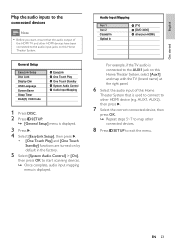
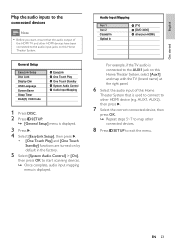
...DVD 3400] other(non-HDMI)
For example, if the TV audio is connected to the AUX1 jack on this Home Theater System, select [Aux1] and map with the TV (brand name) at the right panel.
6 Select the audio input of this Home Theater System... Setup], then press .
• [One Touch Play] and [One Touch
Standby] functions are turned on this Home
Theater System that the audio output of
the HDMI TV and ...
User manual - Page 28


...Home Theater System (see 'Adjust settings' > 'Preferences' > [DivX Subtitle]).
• This Home Theater System can display up to play .
Selects an item to 4GB. • If the subtitle does not appear correctly, change the search speed. Play...187; Play changes to 45
characters in the subtitle. Select DVD or DivX subtitle languages.
Button
Action
Starts, pauses or resumes disc play ....
User manual - Page 29


... the main menu, press BACK or press until 'Previous'
folder is selected, then press OK.
Play photo
Play photo as slideshow
This Home Theater System can select the display of
this Home Theater System will not be displayed or played. Tip
• You can play JPEG photos (Àles with .mp3 or .wma extensions).
1 Insert a disc or USB that exceed...
User manual - Page 31


... the USB device.
EN 31 English
Play
Play from USB device
This Home Theater System plays/views MP3, WMA, DivX (Ultra) or JPEG Àles on the following USB devices: • digital camera that complies with the PTP
standard • Áash drive • memory card reader • HDD (external power source needed)
Play from your music collections.
User manual - Page 32
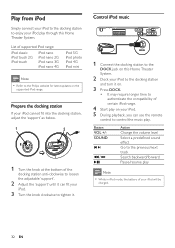
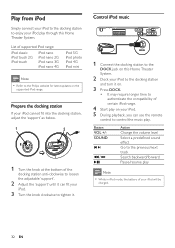
...3 Turn the knob clockwise to enjoy your iPod play through this Home Theater
System.
2 Dock your iPod to the docking station...
and turn it on.
3 Press DOCK.
• It may require longer time to
authenticate the compatibility of
certain iPod range.
4 Start play on your iPod. 5 During playback, you can use the remote
control to the Philips...
User manual - Page 38


... turned on all the connected devices.
[Audio Input When you map the audio Mapping] input correctly, this Home
Theater System switches to
the audio from the played device automatically. See the TV/devices manual for details.
• Philips does not guarantee 100% interoperability
with all discs. Tip
• You can set or change the password...
User manual - Page 44
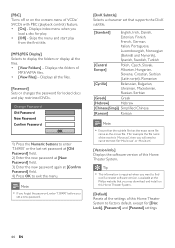
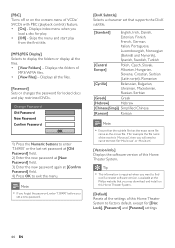
... the new password again at the Philips website that the subtitle Àle has the exact same Àle
name as the movie Àle. Skips the menu and start play . • [Off] - ...] - If for play
from the Àrst title.
[MP3/JPEG Display] Selects to name the text Àle 'Movie.sub' or 'Movie.srt'.
[Version Info.] Displays the software version of this Home Theater System to exit the menu...
User manual - Page 48


...Risk of
the Home Theater System. If the problem remains unsolved, register your TV. Change the TV channel until you see the DVD screen. •... the HDMI cable is turned on your Home Theater System and get support at www.philips.com/ welcome. No sound from TV program...SOURCE, USB) to play. Then press AUDIO SOURCE repeatedly to repair the system yourself. If you contact Philips, you have to ...
User manual - Page 49


... transmit through HDMI connection if the connected device is Àxed on the disc. The aspect ratio of the USB Áash drive cannot be played. • Ensure that the DivX video Àle is not supported by this Home Theater System. • Drive is formatted with different Àle...
Leaflet - Page 1


...8226; Plays CD, (S)VCD, DVD, DVD+R/RW, DVD-R/RW, DVD+R DL Easy to set up and use • EasyLink to control all HDMI CEC devices via the dock included. Enjoy sharp pictures with superb clarity
Just like in the movies
High definition pictures and powerful surround sound delivered by this elegant system provide unbeatable home entertainment. Philips DVD home theater system
HTS3372D
Spectacular...
Leaflet - Page 2


DVD home theater system
Highlights
HTS3372D/F7
Dock included for iPod/iPhone Use the docking station for your iPod and iPhone, and ...Bus or USB is conveniently used to analog - Functions like standby and play away. The DivX media format is plug in your USB device, select the movie, music or photo and play can carry uncompressed digital HD video as well as digital multichannel audio, ...
Leaflet - Page 3
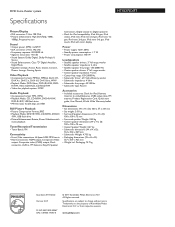
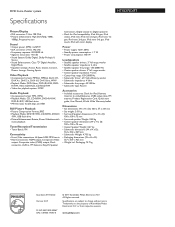
....com Packaging: 14.7 kg
•
Issue date 2011-02-22 Version: 3.0.7
12 NC: 8670 000 52367 UPC: 6 09585 17010 0
© 2011 Koninklijke Philips Electronics N.V.
All Rights reserved. DVD home theater system
Specifications
HTS3372D/F7
Picture/Display
• D/A converter: 12 bit, 108 MHz • Picture enhancement: High Def (720p, 1080i,
1080p), Progressive scan
Sound
• Output...
Similar Questions
Philips Dvd Home Theater System Hts3371d Troubleshooting Wont Play Dvd
(Posted by tirsm 9 years ago)
Philips Dvd Home Theater System Hts3371d Will Not Turn On
(Posted by helebud 10 years ago)
Phillips Dvd Home Theater System Hts3372d Won't Turn On
(Posted by numgall 10 years ago)
Phillips Home Theater System Hts3372d Won't Power On
(Posted by babalikha 10 years ago)

