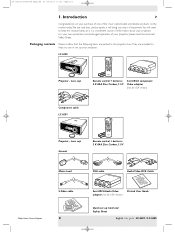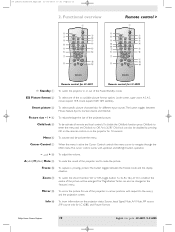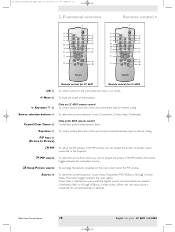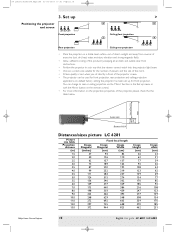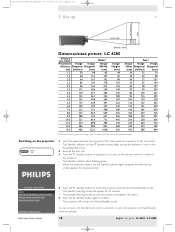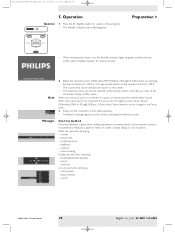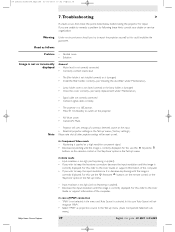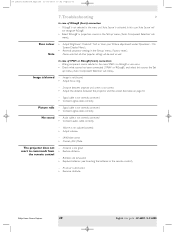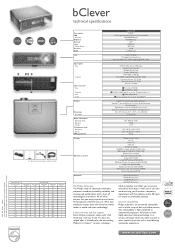Philips LC3631 Support Question
Find answers below for this question about Philips LC3631.Need a Philips LC3631 manual? We have 2 online manuals for this item!
Question posted by ernadepoorter on April 29th, 2015
Beamer Philips Lc3631
im searchng for a remote control for beamer lc3631 . i've lost ours...thank you.
Current Answers
Answer #1: Posted by TechSupport101 on April 29th, 2015 6:20 AM
Where you are to order it will largely depend on your location (state/region).
(1) http://www.amazon.co.uk/Replacement-remote-control-PHILIPS-LC3631/dp/B00BHH9L46 (2) http://mandisremotes.com/en/107378-Philips-LC3631-equivalent-remote-control.html
Related Philips LC3631 Manual Pages
Similar Questions
Temperature Correcting
We need to correct the temperature in phillips projector lc 3132
We need to correct the temperature in phillips projector lc 3132
(Posted by mchale261 1 year ago)
Projector Not Switching On.
The lamp of the Philips PXG20 projector has just been replaced. Upon plugging the IEC cable in, i no...
The lamp of the Philips PXG20 projector has just been replaced. Upon plugging the IEC cable in, i no...
(Posted by darnell52650 11 years ago)
Remote Control
We have a Philips LC3136 projector (hang on the celling), but the remote is lost. I would like to kn...
We have a Philips LC3136 projector (hang on the celling), but the remote is lost. I would like to kn...
(Posted by xumeisheng 12 years ago)