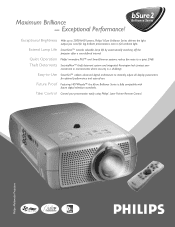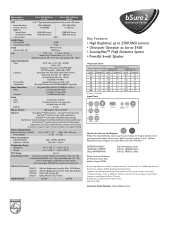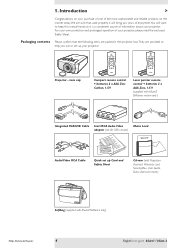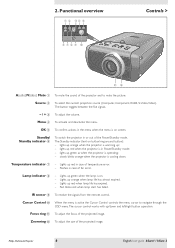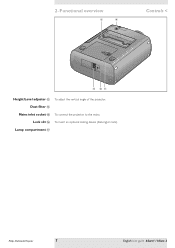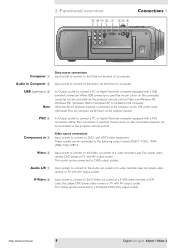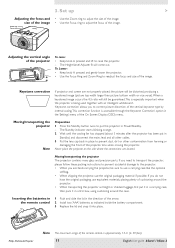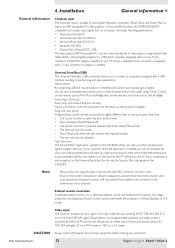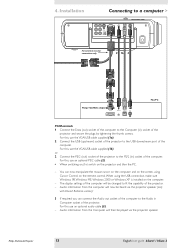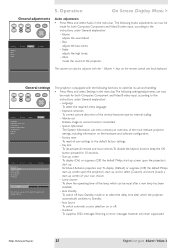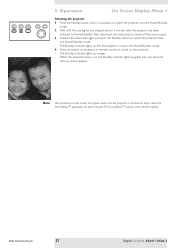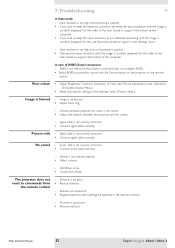Philips LC3136 Support Question
Find answers below for this question about Philips LC3136.Need a Philips LC3136 manual? We have 2 online manuals for this item!
Question posted by xumeisheng on March 19th, 2012
Remote Control
We have a Philips LC3136 projector (hang on the celling), but the remote is lost. I would like to know where to buy the remote?
Current Answers
Related Philips LC3136 Manual Pages
Similar Questions
How Do I Get A Universal Remote To Work With The Projector
need universal code for remote
need universal code for remote
(Posted by Anonymous-161437 7 years ago)
Mirror Function In Lc3631
Hello, the projector hangs at the ceiling at 4 m in front of the screen.The "mirror positioning" cou...
Hello, the projector hangs at the ceiling at 4 m in front of the screen.The "mirror positioning" cou...
(Posted by ernadepoorter 8 years ago)
Beamer Philips Lc3631
im searchng for a remote control for beamer lc3631 . i've lost ours...thank you.
im searchng for a remote control for beamer lc3631 . i've lost ours...thank you.
(Posted by ernadepoorter 8 years ago)
Philips Xg1 Lc3141 Projector
Projected picture is OK at periphery but has large yellow-tinged square at centre. Has the lamp gone...
Projected picture is OK at periphery but has large yellow-tinged square at centre. Has the lamp gone...
(Posted by mrandmrsjones1981 11 years ago)
Repairing Of Philips Projector Csmart (lc4433)
I NEED POWER SUPPLY FOR REPAIRING OF PHILIPS PROJECTOR cSmart (LC4433). PLEASE HELP ME PROVIDING THE...
I NEED POWER SUPPLY FOR REPAIRING OF PHILIPS PROJECTOR cSmart (LC4433). PLEASE HELP ME PROVIDING THE...
(Posted by ykmittalmca 12 years ago)