Philips HTS3565D Support Question
Find answers below for this question about Philips HTS3565D.Need a Philips HTS3565D manual? We have 3 online manuals for this item!
Question posted by paven on August 30th, 2014
How To Unlock Disc Home Theater Philips Hts3565d
The person who posted this question about this Philips product did not include a detailed explanation. Please use the "Request More Information" button to the right if more details would help you to answer this question.
Current Answers
There are currently no answers that have been posted for this question.
Be the first to post an answer! Remember that you can earn up to 1,100 points for every answer you submit. The better the quality of your answer, the better chance it has to be accepted.
Be the first to post an answer! Remember that you can earn up to 1,100 points for every answer you submit. The better the quality of your answer, the better chance it has to be accepted.
Related Philips HTS3565D Manual Pages
Leaflet - Page 1
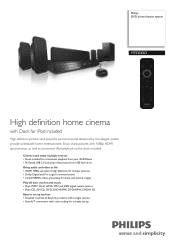
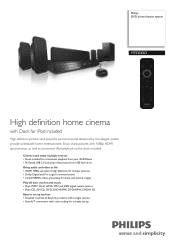
... dock included. Enjoy sharp pictures with color-coding for iPod included
High definition pictures and powerful surround sound delivered by this elegant system provide unbeatable home entertainment. Philips DVD home theater system
HTS3565D
High definition home cinema
with Dock for a simple set up and use • EasyLink controls all your movies and music • Plays WMV, DivX, WMA...
Leaflet - Page 2


... your discs on the one remote. Issue date 2011-02-14 Version: 5.0.15
12 NC: 8670 000 36343 UPC: 6 09585 14693 8
© 2011 Koninklijke Philips Electronics N.V.
DVD home theater system
Specifications
HTS3565D/37
...-Fit Speaker Connectors, Digital coaxial in original USB ones. Plays it all your TV or home theater system - whether they be CDs, (S)VCDs, DVDs, DVD+R, DVD-R, DVD+RW, DVD-RW...
User manual - Page 2


... as vases, should not be exposed to rain or moisture and objects filled with PHILIPS makes you should read the enclosed literature closely to prevent operating and maintenance problems.
WARNING...of the valuable benefits listed below the Serial No. directly from our convenient home shopping network. As a member of the PHILIPS "family," you're entitled to protection by one of a product recall ...
User manual - Page 4


...norme NMB-003 du Canada. Declaration of Conformity
Model number: HTS3565D, HTS3566D
Trade Name:
Philips
Responsible Party: Philips Consumer Electronics
A Division of materials which can be recycled and... foam (buffer) and polyethylene (bags, protective foam sheet.) Your system consists of Philips Electronics
North America Corp.
O. ALA KATSO SATEESEEN. Invisible laser radiation...
User manual - Page 5


... with the instructions, may cause harmful interference to radio communications.
marks
iPod is connected. - and other rights owners.
Reserve engineering or disassembly is intended for home and other limited viewing uses only unless otherwise authorized by one or more of the following measures: - Official DivX® Ultra Certified product.
Consult the...
User manual - Page 6


...language preferences...21-22 On-screen display (OSD) language ...21 Audio, Subtitle and Disc Menu language for DVD playback 21-22 Setting up Progressive Scan feature...23 Setting ......24 Setting the EasyLink control ...25 One touch control...25
Disc Playback
Disc Operations ...26-34 Playable discs ...26 Playing a disc ...26 Basic playback controls...27 Selecting various repeat/shuffle functions ...
User manual - Page 7


...37 Playing from USB device...36
Playback - English
Table of contents
Playing a MP3/ WMA disc ...32 Playing a JPEG photo file (slide show)...33
Preview function...33 Zooming...33 Skip/Rotate... picture...33 Playing music and photo files simultaneously 34 Playing a DivX® disc...34
Playback other portable audio player...37
Setup Options
Setup Menu Options 38-48 Accessing the...
User manual - Page 13


... RIGHT. - A Place the front left and right speakers at equal distances from the listening position. Helpful Hints: - Step 1: Placing the speakers
The Philips Home Theater System is only a guideline that provides great system performance.
The placement diagram shown here is simple to your room layout that provide the sound experience you enjoy. -
The rear speakers...
User manual - Page 19


.../recorder/game console or TV
This unit provides analog and digital audio connection. DVD Recorder, VCR, Cable/Satellite Box, game console or TV) to this Home Theater System in order to the AUDIO OUT jacks on the connected device. To listen to the audio output from this connection, press AUX (MP3 LINK) repeatedly...
User manual - Page 25


... and output the sound from its speakers system.
English
Getting Started (continued)
Setting the EasyLink control
This feature enables HDMI CEC compliant devices to control each other connected devices. (Refer to your TV or connected devices manual for details.)
B Press DISC on the remote control. This Home Theatre unit automatically switches to select...
User manual - Page 26


... at the rear or bottom panel. C Press ç to close the disc tray. English
Disc Operations
Playable discs
Notes: - Doing so may cause the unit to the correct viewing channel for this unit. - Your DVD home theater system plays: - If the inhibit icon (ø or X) appears on the TV when a button is pressed, it means the...
User manual - Page 39


... 39
39
2008-03-27 3:12:06 PM All discs can be played back on the front display panel of this unit's on-screen display. Display Dim
Select the brightness of this unit.
Select the preset minutes for
details.)
{ Unlock } - DivX(R) VOD Code
Philips provides you to standby mode automatically.
{ Off }
- Press to...
User manual - Page 42


... OK to personalize the picture color
setting. Select this unit.
{ NTSC }
- For NTSC-system TV.
{ Multi }
- For a 'wide-screen' display with the sides trimmed.
{ 4:3 Letter Box }
- Picture Setting
This unit provides three predefined sets of disc (PAL or NTSC disc)
on progressive scan mode. For an average setting,
select { 0 }.
42
1_hts3565-66D_37_eng2_final813.i42...
User manual - Page 44


Philips does not guarantee 100% interoperability with a single remote control. To disable this feature, select { Off }.
{ System Standby } Press STANDBY/POWER button to control each other connected devices must turn on the HDMI CEC operations on your TV/ devices before you can still turn on this unit) and start video disc play (if a video...
User manual - Page 52


...the latest software version available for this unit and confirm upgrade operation.
Preferences
Disc Menu Parental PBC MP3/JPEG Nav Password Divx Subtitle Default Version Info
Press OPTIONS...repeatedly until 'OFF' is compatible with the latest software version available at the Philips website. Philips provides software upgrades to check the software version of this unit is displayed or...
User manual - Page 53


...the auto recover or switch to open the system as below before pressing the function button ...disc is not a malfunction. -
Press SURROUND to select disc mode. - English
Troubleshooting
WARNING Under no circumstances should you try to solve a problem by following these instructions, consult your TV manual for correct Video In channel selection. If you want to your dealer or Philips...
User manual - Page 54


...file.
Press Ç twice before selecting the system setup menu.
- Ensure that the DivX movie download is
multi-language Audio. Load a readable disc with the DivX encoder.
- such as Angles...enter the password in to
unlock the disc for about an hour. You may not be selected. The aspect ratio is encoded according to the 'Home Theater Profile' with the playback...
User manual - Page 56


...to take full advantage of data used in most consumer video products.
Disc menu: A screen display prepared for allowing a selection of several chapters...to six channels of music;
Dolby Digital: A surround sound system developed by the HDMI standard, connecting to locate the chapter you want. ...Philips EasyLink uses the HDMI CEC industry standard protocol to automotive sound.
Quick start guide - Page 1
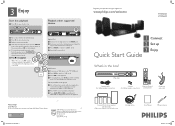
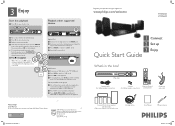
...D Playback starts automatically. Note When you have to open the disc tray. To start playback. 3 Enjoy
Start disc playback
A Press ç to press . B Dock your Philips DVD Home Theater System.
1_hts3565-66D_37_qsg_eng2_final81 1
2008 C Philips Consumer Electronics A Division of Philips Electronics North America Corp P.O.
B Place a disc with your ipod in the box? You can unplug your...
Quick start guide - Page 2
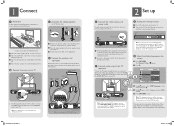
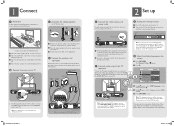
... colored jacks at the rear of the FM 75 jack. (For some models, it on this Home Theater System. B Select the display language on your TV. Refer to the user manual for HTS3566D model....VIDEO IN (CVBS)
Television (rear)
VIDEO IN (CVBS)
C Assemble the tallboy speakers
(for the DVD disc menu. B Place the stands upright and lock the speakers down into position. A Place the center speaker ...
Similar Questions
Philips Dvd Home Theater System Hts3544 Won't Turn On.
(Posted by tetsab 10 years ago)
Philips Dvd Home Theater System Hts3371d Will Not Turn On
(Posted by helebud 10 years ago)
Can You Hook Up A Blu Ray Player To Philips Hts3565d Home Theater
(Posted by mrxermasea 10 years ago)
My Home Theater System( Hts3565d/37) Will Not Power Up
(Posted by UpdateDnowFyfE14 11 years ago)

