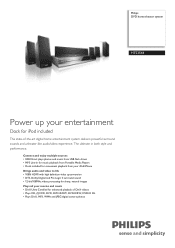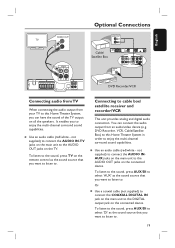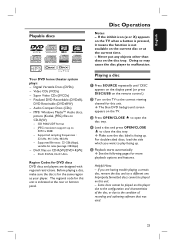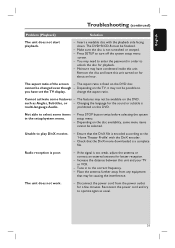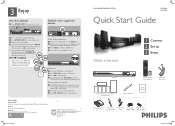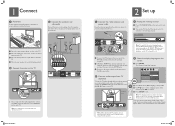Philips HTS3544 Support and Manuals
Get Help and Manuals for this Phillips item

View All Support Options Below
Free Philips HTS3544 manuals!
Problems with Philips HTS3544?
Ask a Question
Free Philips HTS3544 manuals!
Problems with Philips HTS3544?
Ask a Question
Most Recent Philips HTS3544 Questions
Program Universal Remote
(Posted by ampfubu65 10 months ago)
I Plunged The Power Core Into The Wall But The Standby Light Is Not On, Why ?
(Posted by huangp 1 year ago)
Why Is The Standby Light On If The Player Is Off?
Why is the standby light on while the player is off?
Why is the standby light on while the player is off?
(Posted by 84butlerc 2 years ago)
My Dvd Is Not Turning On And The Standby Is Flashing Why.
(Posted by robmexchavez 8 years ago)
Phillips Hts3544 Wont Turn On
(Posted by cardoLENJAN 9 years ago)
Popular Philips HTS3544 Manual Pages
Philips HTS3544 Reviews
We have not received any reviews for Philips yet.