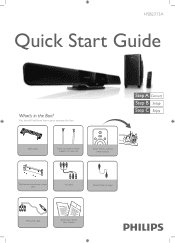Philips HSB2313A Support Question
Find answers below for this question about Philips HSB2313A.Need a Philips HSB2313A manual? We have 3 online manuals for this item!
Question posted by jesusbroso77 on February 5th, 2023
Cable De Alimentacion
que tipo de cable de alimentacion lleva cuantos volteos
Current Answers
Answer #2: Posted by SonuKumar on February 6th, 2023 9:58 AM
Please respond to my effort to provide you with the best possible solution by using the "Acceptable Solution" and/or the "Helpful" buttons when the answer has proven to be helpful.
Regards,
Sonu
Your search handyman for all e-support needs!!
Related Philips HSB2313A Manual Pages
Similar Questions
Lost My Remote For The Philips Hsb2313a Sound Bar
i bought a protouch universal remote.but it not working on the sound bar.can you suggest me how to m...
i bought a protouch universal remote.but it not working on the sound bar.can you suggest me how to m...
(Posted by upendrack 9 years ago)
Philips Dvd Home Theater System Hts3371d Will Not Turn On
(Posted by helebud 10 years ago)
Philips Soundbar Hsb2313a/f7
recently the speakers on my soundbar have started making a whistling scratchy noise just wondering i...
recently the speakers on my soundbar have started making a whistling scratchy noise just wondering i...
(Posted by jeremybeedle27 10 years ago)
Philips Blu-ray Home Theater System Hts3251b No Audio
Audio works on fm radio but not working on DVD, blueray or TV. Have it set to speakers, could it be ...
Audio works on fm radio but not working on DVD, blueray or TV. Have it set to speakers, could it be ...
(Posted by bobbdude 10 years ago)