Philips HSB2313A Support Question
Find answers below for this question about Philips HSB2313A.Need a Philips HSB2313A manual? We have 3 online manuals for this item!
Question posted by jeremybeedle27 on December 29th, 2013
Philips Soundbar Hsb2313a/f7
recently the speakers on my soundbar have started making a whistling scratchy noise just wondering if theres a quick repair i could make myself
Current Answers
There are currently no answers that have been posted for this question.
Be the first to post an answer! Remember that you can earn up to 1,100 points for every answer you submit. The better the quality of your answer, the better chance it has to be accepted.
Be the first to post an answer! Remember that you can earn up to 1,100 points for every answer you submit. The better the quality of your answer, the better chance it has to be accepted.
Related Philips HSB2313A Manual Pages
Leaflet - Page 1


... Virtual Speaker for realistic surround sound • Subwoofer for powerful bass HD cinematic viewing experience • Integrated HDMI Hub connects devices to the TV conveniently Connect and enjoy all your living space • Flexible placement on the wall or tabletop • SoundBar design with great surround sound. Philips SoundBar Home theater
300W RMS power
HSB2313A
Complete your...
Leaflet - Page 2


... immersive surround sound from a two-speaker system. No need to purchase extra speakers, wires or speaker stands to change without too many wires. You can connect all your connected HDMI CEC enabled equipment simultaneously. It uses HDMI CEC industry-standard protocol to your flat TV. Home theater
300W RMS power
Specifications
HSB2313A/F7
Highlights
Accessories
• Included accessories...
User manual - Page 2


... stored on the product, and installation or repair of antenna/signal source systems outside of the product. • Product repair and/or part replacement because of improper installation...U.S.
Replacement product can result in materials and workmanship from an Authorized Dealer. Non-Philips manufacturers, suppliers, or publishers may not apply to operate per Owner's Manual.
...
User manual - Page 3


... and batteries 3
9 Troubleshooting
17
2 Notice Copyright Compliance Trademarks
3
10 Appendix
18
3
Wall mounting
18
3
4
3 Your home theater system
4
Introduction
4
What's in the box
4
Overview of the main unit
5
Overview of the remote control
6
4 Get started
8
Attach speakers to the main unit
8
Attach the stand
8
Connect AV devices
9
Connect power
12
Prepare the...
User manual - Page 4


... cord or plug is damaged, liquid has been spilled or objects have fallen into your home theater. Install in hazardous radiation exposure or other unsafe operation.
• Where the MAINS plug...'s instructions. • Do not install near water. • Clean only with the apparatus. philips.com ."
• Use of controls or adjustments or performance of procedures other than the other ...
User manual - Page 5


...with other intellectual property rights of Rovi Corporation. Reverse engineering or disassembly is protected by Philips Consumer Lifestyle may void the user's authority to operate the equipment.
Copyright
This item ...made to this device that to which can be recycled and reused. Please visit www.recycle.philips.com for a Class B digital device, pursuant to part 15 of the FCC Rules. EN...
User manual - Page 6


... B limits for radio noise emissions from digital apparatus ...Philips offers, visit www.Philips.com/welcome.
Introduction
With the home theater system, you can • Get superb sound performance when you
watch TV, DVDs, listen to Philips.... CLASS 1 LASER PRODUCT
3 Your home theater system
Congratulations on your package: • Main unit • Speakers (x 2) • Digital subwoofer &#...
User manual - Page 7
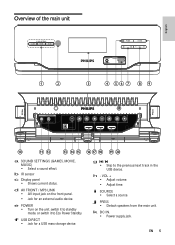
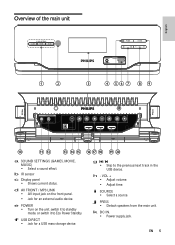
... in the USB device.
b IR sensor
c Display panel • Shows current status. g / • Skip to Eco Power Standby.
i SOURCE • Select a source.
j PRESS • Detach speakers from the main unit. f USB DIRECT • Jack for an external audio device.
Overview of the main unit
English
a
b
c
d ef g h i
OPTICAL
HDMI IN 1
HDMI IN...
User manual - Page 9


... the clock. c OPT • Select Optical audio input source.. d Navigation buttons • ALB/PRESET/
Skip to the previous/next track in the USB device. •
Start or pause USB play . h GAME SOUND • Select a game sound setting.
o SUBW.
q TIMER • Set the alarm timer.
User manual - Page 10


... also mount the apparatus on a soft and flat
surface. • Ensure that the bottom side faces
upwards.
3 Repeat step 2 to attach the right speaker. 4 Get started
Caution
• Use of controls or adjustments or performance of
the main unit. Attach the stand 1 Slide the supplied table stand onto the
bottom of...
User manual - Page 11


... has a digital output jack, connect
the supplied coaxial cable (orange) from the TV to the home theater system, you connect cables, ensure that the color of the plug matches the color of the jack. ... connect the main unit to connect the yellow video connectors. Connect TV
If you connect the home theater system to your DVD player and TV to the DIGITAL IN -COAXIAL jack on the DVD player....
User manual - Page 12


... EN OPTICAL
HDMI IN 1
HDMI IN 2
HDMI OUT
AUDIO OUT L AUDIO R
VIDEO
Connect game console
If you connect your game console and TV to the home theater system, you can enjoy the superb sound performance while playing games.
1 Connect the main unit to the TV. 2 Connect an MP3 Link cable (not supplied)
to...
User manual - Page 13


... connection provides the best picture quality. An extra audio connection is a digital interface that contain HD (HighDefinition) content.
Connect coax supported devices
The home theater system can watch DVDs or Blu-ray discs that supports both audio and video transmission through a HDMI/DVI adaptor. You can connect all the devices to...
User manual - Page 15


...pause or resume play. to set ) is displayed. Consult your product dealer for information.
• Philips does not guarantee 100% interoperability with all tracks
repeatedly.
2 To return to normal play, press REPEAT...Press ALB/PRESET/ to select a folder. 5 Press / to select a file. 6 Press to start play.
• During play, press and hold
CLOCK to enter the clock setting mode. » Clock...
User manual - Page 17


...VOL - to select [ON] (on).
» A clock icon appears on the display. » The system turns on , press SLEEP
repeatedly to USB mode. » To deactivate the alarm timer, repeat
steps above... audio sync, press AUDIO
SYNC repeatedly to select OFF.
7 Use more of your home theater system
Set timer
The home theater system can turn on automatically at the
set time and switches to select a set the...
User manual - Page 18


Product information
General information
AC power Operation Power Consumption Standby Power Consumption Eco Standby Power Consumption USB Direct
Dimensions (W x H x D) Main unit and speakers Subwoofer
Weight With Packing Main unit and speakers Subwoofer
120 V~, 60 Hz 70W 8 Product information
Note • Product information is subject to change
without prior notice.
User manual - Page 19


...the following points before you still have connected AV devices to repair the product yourself. This phenomenon is not a malfunction. •... • Ensure that you have a problem, visit www.philips.com/ welcome. If not, the audio/video signal may not... the system. • Insert the batteries with the
system. No sound • Adjust the volume. • Check that the speakers are ...
User manual - Page 20
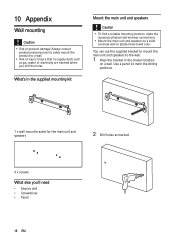
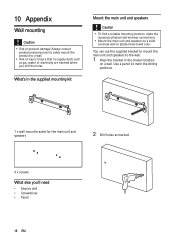
... the wall.
1 Align the bracket in the supplied mounting kit
Mount the main unit and speakers
Caution
• To find a suitable mounting location, make the necessary physical and wireless connections.
• Mount the main unit and speakers to a wall. • Risk of product damage! 10 Appendix
Wall mounting
Caution • Risk of...
Quick start guide - Page 1
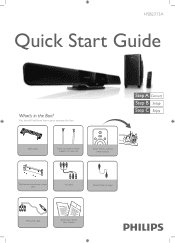
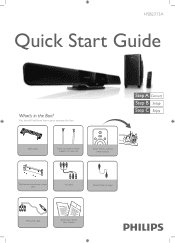
You should find these items upon opening the box.
Table stand
Studs (x2) used to attach speakers to main unit
Smart remote control (with battery)
Wall mount bracket and screws (x4)
AV cable
Coaxial cable (orange)
AV switch cable
Quick Start Guide User Manual
HSB2313A
Quick Start Guide
What's in the Box?
Quick start guide - Page 4


P&F USA, Inc.
PO Box 430 Daleville, IN 47334-0430
© 2010 Koninklijke Philips Electronics N.V. All rights reserved. sgpjp_1022/F7_En_v1 Tip
Detailed playback features and additional functions are described in the accompanied user manual. Play connected AV devices 1
Press AV, HDMI, or COAX/OPT to select an AV source.
Similar Questions
Philips Hsb2313 Sound Bar
Please where can I get power board for my Philips hsb2313 sound bar
Please where can I get power board for my Philips hsb2313 sound bar
(Posted by owusubright01 4 years ago)
Philips Hts3306/f7 Blu-ray 5.1 Home Theater System How Much Speaker Wire
(Posted by inma 9 years ago)
Lost My Remote For The Philips Hsb2313a Sound Bar
i bought a protouch universal remote.but it not working on the sound bar.can you suggest me how to m...
i bought a protouch universal remote.but it not working on the sound bar.can you suggest me how to m...
(Posted by upendrack 9 years ago)

