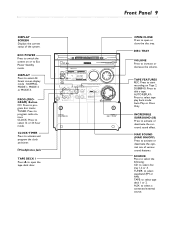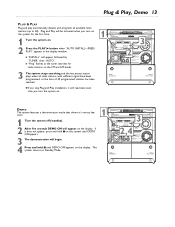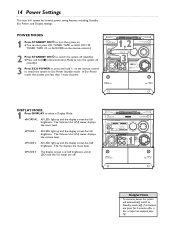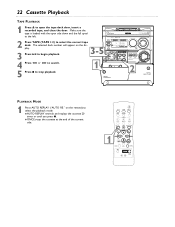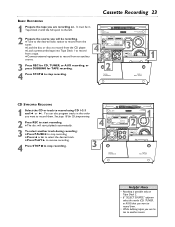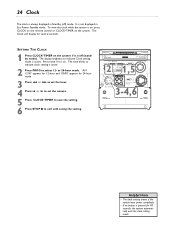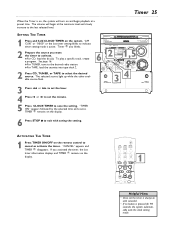Philips FWC555 Support Question
Find answers below for this question about Philips FWC555.Need a Philips FWC555 manual? We have 3 online manuals for this item!
Question posted by Anonymous-149263 on February 17th, 2015
Headphone Jack
Current Answers
Answer #1: Posted by BusterDoogen on February 17th, 2015 11:51 AM
I hope this is helpful to you!
Please respond to my effort to provide you with the best possible solution by using the "Acceptable Solution" and/or the "Helpful" buttons when the answer has proven to be helpful. Please feel free to submit further info for your question, if a solution was not provided. I appreciate the opportunity to serve you!
Related Philips FWC555 Manual Pages
Similar Questions
I'd like to find the above remote to replace my current one
My Philips DCM292/05 has stopped playing music from my iPod and iPhone, although both can still be c...
I purchased mini stereo system c555, never used it much as I had satelite radio. After 1 year, and u...