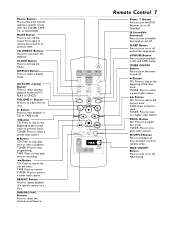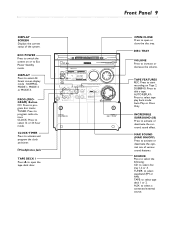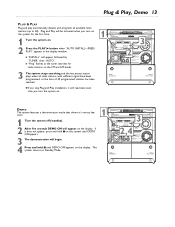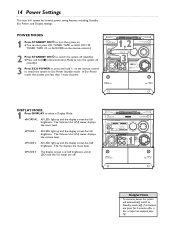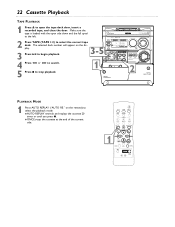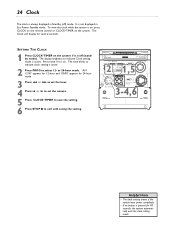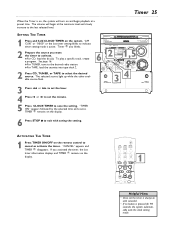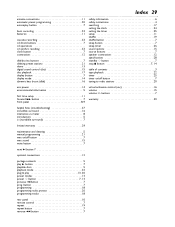Philips FWC555 Support Question
Find answers below for this question about Philips FWC555.Need a Philips FWC555 manual? We have 3 online manuals for this item!
Question posted by lowlightroom on October 3rd, 2015
Remote Phillips Fwc555
I'd like to find the above remote to replace my current one
Current Answers
Answer #1: Posted by TechSupport101 on October 3rd, 2015 7:59 PM
Go via Phillips' official remote portal here http://www.usa.philips.com/c-m-ac/remote-controls for the best results.
Related Philips FWC555 Manual Pages
Similar Questions
My System Will Not Even Turn On. Can Someone Help Me Please
system will not turn on. cord is not damaged at all and it is plugged in correctly but will still no...
system will not turn on. cord is not damaged at all and it is plugged in correctly but will still no...
(Posted by taylerhart27 3 years ago)
My Philips Fwc555 Turn Table Jams And Will Not Release The Next Cd
(Posted by ottaviano4446 10 years ago)
How Much Does It Go For?
Great condition, remote control, still has a box
Great condition, remote control, still has a box
(Posted by monisia0503 10 years ago)
How Do I Open The Cassette Door On My Fw-p88 Mini Stereo System?
(Posted by markmccully 12 years ago)
Why Doesn't Philips Stand Behind Their Product?
I purchased mini stereo system c555, never used it much as I had satelite radio. After 1 year, and u...
I purchased mini stereo system c555, never used it much as I had satelite radio. After 1 year, and u...
(Posted by toddhall2 12 years ago)