Philips DVP3345V Support Question
Find answers below for this question about Philips DVP3345V - DVD/VCR.Need a Philips DVP3345V manual? We have 3 online manuals for this item!
Question posted by dustystar66 on November 7th, 2010
What Is The Code To Program A Remote Control
what is the code to program a remote control to the dvp3345v vhs and dvd player?
Current Answers
There are currently no answers that have been posted for this question.
Be the first to post an answer! Remember that you can earn up to 1,100 points for every answer you submit. The better the quality of your answer, the better chance it has to be accepted.
Be the first to post an answer! Remember that you can earn up to 1,100 points for every answer you submit. The better the quality of your answer, the better chance it has to be accepted.
Related Philips DVP3345V Manual Pages
Leaflet - Page 2


... accessories: Warranty Leaflet, Remote Control, Quick start guide, User Manual, Audio/ Video cable, 2 x AA Batteries
Dimensions
• Set dimensions (W x H x D): 435 x 94 x 233 mm • Packaging dimensions (W x H x D):
539 x 182 x 342 mm • Set weight: 2.7 kg • Weight incl.
DVD/VCR Player
Direct Dubbing Progressive Scan
Specifications
DVP3345V/17
Highlights
Picture/Display...
User manual - Page 5


...Video Cassettes 7
Initial DVD/VCR Setup
Hookups 8-12 Remote Control Setup 13 First-time DVD/VCR Setup 14
Basic Playback
Video Cassette Playback 15 Disc Playback 16
Basic DVD/VCR Controls
Display Panel 17 Front Panel, Rear Panel and Remote Control . . . . .18
Additional VCR... Stereo Sound Mode 40 Slow Motion, Zoom 41 Program /Random Playback 42 MP3/Windows MediaTM Audio/JPEG Playback ...
User manual - Page 6
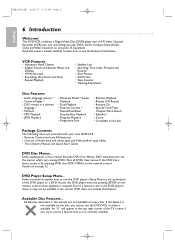
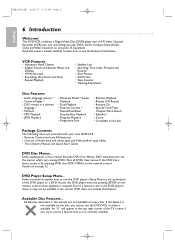
This DVD/VCR combines a Digital Video Disc (DVD) player and a Hi-Fi Video Cassette Recorder (VCR) into one piece of Audio (red and white tips) and Video (yellow tips) cables • This Owner's Manual and Quick Start Guide
DVD Disc Menus...
If the DVD has a menu, access it by pressing SETUP on the remote control when playback is stopped. Access the DVD player menu by...
User manual - Page 8
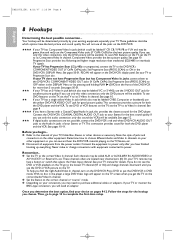
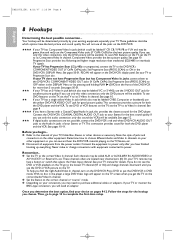
..., connect them to Progressive Scan also. Or, your TV to the DVD/VCR's COMPONENT VIDEO OUT jacks (Y CB/PB CR/PR). Follow the steps for both the DVD player and the VCR. Set Progressive Scan (PROG. Set your TV's remote may be labeled Y/C or S-VHS), use the S-VIDEO OUT jack for the best sound quality. If your Stereo for...
User manual - Page 9
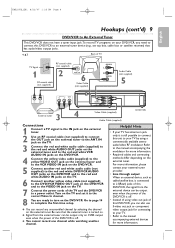
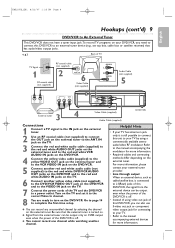
... channel.
8 You are ready to turn on the DVD/VCR. E8E20UD_EN1 8/23/07 1:25 PM Page 9
English
Hookups (cont'd) 9
DVD/VCR to An External Tuner
This DVD/VCR does not have a tuner input jack.To record TV programs on your DVD/VCR, you can also use S-video out jack or component video output jack for connecting to your TV.
• Refer...
User manual - Page 10
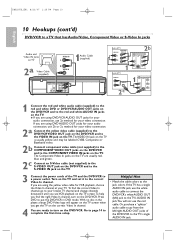
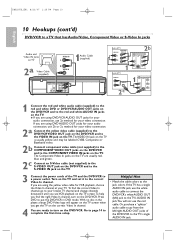
... for your audio connection, use the red cable. Press DVD to put the DVD/VCR in the player, a large DVD Video logo will not use 2a method for VCR playback, choose the Video In channel at your video connection.
To find the right Video In channel, turn on the DVD/VCR. The Component Video In jacks on the TV are usually red, blue...
User manual - Page 11
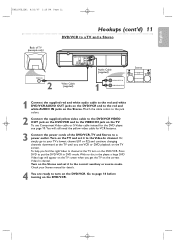
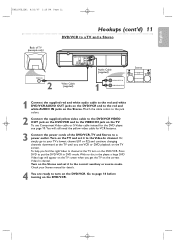
... DVD/VCR VIDEO OUT jack on the DVD/VCR and to the Video In channel. Or, simply go to the correct auxiliary or source mode. Turn on the Stereo and set it to your Stereo manual for details.
4 You are ready to put the DVD/VCR in the player, a large DVD Video logo will still need the yellow video cable for the DVD player...
User manual - Page 12
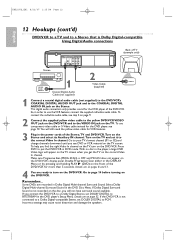
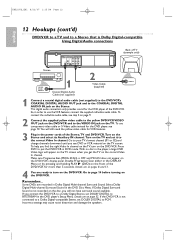
... in the DISPLAY Menu or by pressing and holding PLAY B (DVD) on the front of the DVD/VCR for the DVD player, see step 5 on page 9.
2 Connect the supplied yellow video cable to the yellow DVD/VCR VIDEO OUT jack on the DVD/VCR and to the VIDEO IN jack on the DVD/VCR. You will not have surround sound available. Go to your...
User manual - Page 17
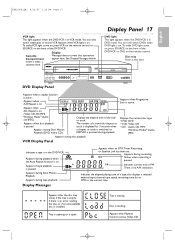
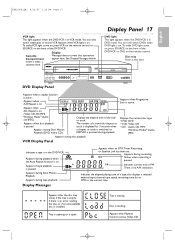
... Messages about current disc operations appear here.
Tray is opening or is in the DVD/VCR. To make DVD light come on, press VCR on the remote control or SOURCE on . DVD PLAYER/VCR DVP3345V
VIDEO
L AUDIO R
REW F.FWD STOP/EJECT PLAY REC
TRACKING
VCR
DVD
SOURCE
STOP PLAY DVD
DVD Display Panel
Appears when a repeat function is
paused. Appears when A-B Repeat is on the...
User manual - Page 18
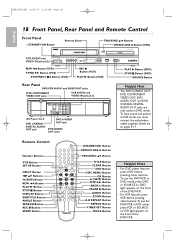
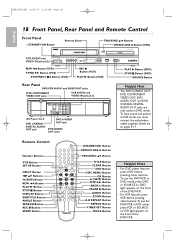
... Panel, Rear Panel and Remote Control
Front Panel
ySTANDBY-ON Button
Remote Sensor
VCR AUDIO and VIDEO IN jacks (L2)
STANDBY-ON
VIDEO
L AUDIO R
ONE TOUCH RECORDING • LONG PLAY REW F.FWD STOP/EJECT PLAY REC
TRACKING K/L Buttons OPEN/CLOSE A Button (DVD)
OPEN/CLOSE
DVD PLAYER/VCR DVP3345V
TRACKING
VCR
DVD
SOURCE
STOP PLAY DVD
REW h Button (VCR) F.FWD g Button (VCR)
STOP/EJECT...
User manual - Page 22
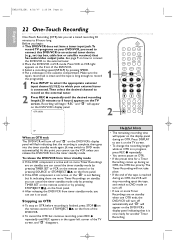
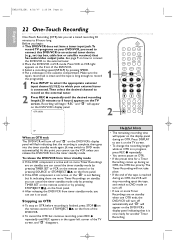
...box or satellite receiver) that has audio/video output jacks. Make sure the tape's record tab is intact and the tape is long enough to record the program(s).
1
1 Press INPUT to select the ...and switch to 8 hours long. To release the DVD/VCR from timer standby mode, you can cancel the timer standby mode by pressing TIMER SET or VCR on the remote control or by pressing SOURCE or STOP/EJECT C A ...
User manual - Page 23
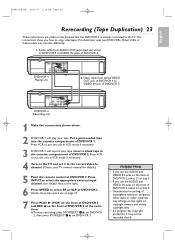
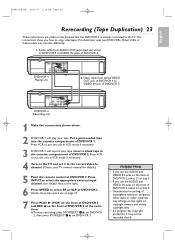
... of DVD/VCR 2
DIGITAL AUDIO OUT
DVD AUDIO OUT
S-VIDEO OUT
COMPONENT VIDEO OUT
Y
DVD/VCR VCR AUDIO OUT AUDIO IN
L
L
L COAXIAL
R
CB / PB
R
R
VIDEO OUT VIDEO IN
CR / PR
DVD/VCR 2 Recording unit
1 Make the connections shown above.
2 DVD/VCR 1 will record your tape. Press VCR to the correct Video In channel. (Check your TV owner's manual for details.)
5 Point the remote control at...
User manual - Page 25
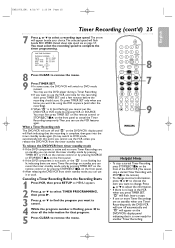
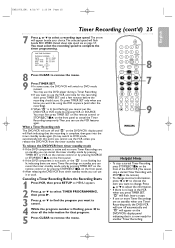
... the timer standby mode again. (It may use the DVD player during a Timer Recording.
● If you want to use the VCR unless you cannot put the DVD/VCR in the VCR when you can cancel the timer standby mode by pressing TIMER SET or VCR on the remote control or by pressing SOURCE or STOP/EJECT C A on the...
User manual - Page 27


... it on for the Satellite Link Timer Recording on this DVD/VCR.
● To cancel the Satellite Link function while the Satellite Link Recording is programmed in the middle of the Timer Recording is in standby mode: Press TIMER SET on the remote control or STOP/EJECT CA on the existing Satellite Link Timer Recording...
User manual - Page 58


... in the remote control. You cannot change the control level. For online reference, please visit our web site at the DVD player only if you used the Component Video connection to ...DVD player. Details are having problems with the DVD player of the DVD/VCR, not toward the TV. Do not connect the DVD/VCR to a VCR, then
connect the VCR to the AUDIO IN jacks on the front of the DVD/VCR...
User manual - Page 59


...again.
You want to use the DVD player during a VCR Timer Recording or while " " ...remote control or STOP/EJECT CA on the TV screen during tape playback. You cannot insert a video cassette. • Insert the tape, window side up the clock and
language again.
Others can be lost after programming a Timer
Recording, you . • Make sure that can cause interference during DVD...
User manual - Page 61
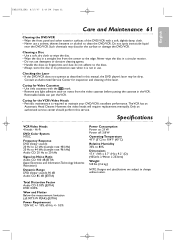
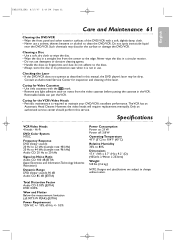
... a straight line from the video cassette before putting the cassette in this service. Checking the Laser • If the DVD/VCR does not operate as described in the VCR. Do not spray insecticide liquid
near the DVD/VCR. Such chemicals may be dirty.
Only an authorized service center should perform this manual, the DVD player's laser may discolor...
User manual - Page 63
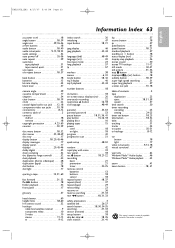
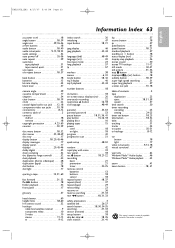
...program 42 progressive scan 51
quick setup 48-52
random 42 rapid play with voice 33 rear panel 18 rec I button 18, 21-22 recording
basic 21 prevention 21 timer 24-25 remote control... coaxial digital audio out jack . . .12, 18 component video out jacks . . . .10, 18 connections 8-12 contents, table of 5 controls
dvd/vcr 18 remote 18 copyright protection 4, 23, 60 counter 20, 29
disc ...
Quick start guide - Page 1
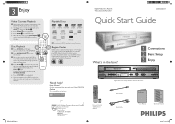
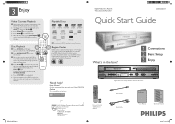
... these region symbols do not appear on the front of the DVD/VCR. If playback does not start automatically, press VCR VCR , then press PLAY .
Digital Video Disc Player & Video Cassette Recorder
DVP3345V/17
Quick Start Guide
What's in China
12 NC 8239 300 58381 E8E20UD 1VMN23998*****
Remote Control with Batteries (AAx2)
Audio Cable
User Manual
Quick Start Guide
8/22...
Quick start guide - Page 2
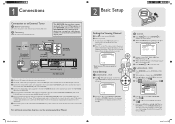
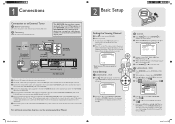
...DVD/VCR AUDIO OUT jacks on the
DVD/VCR and to the red and white AUDIO IN jacks on the TV. 6 Connect another yellow video cable (not supplied) to the DVD/VCR VIDEO OUT jack on the DVD/VCR and to the
VIDEO IN jack on the TV's remote control... audio/video output jacks. DVD
1 Press DVD DVD to put the DVD/VCR in the User Manual.
8/22/2007 4:19:31 PM Use one of the DVD/VCR. To record TV programs on...
Similar Questions
Is This Lcd Model Need An Inverter Box.what Are The Remote Codes For A Ge Univer
(Posted by marieponder1 1 year ago)
How To Copy A Vhs To Dvd Philips Dvd Player Dvp3345v
(Posted by SWEddean 10 years ago)
My Philips Dvp3345v/17 Dvd/vcr Combo - Silver Buzzes When It Plays Vcr Tapes
The vcr itself buzzes when it plays the movies
The vcr itself buzzes when it plays the movies
(Posted by Jeremybergersen 11 years ago)
Dvp3340v/17 Remote
Will the DVP3340V/17 remote work with this one too? Are they interchangeable?
Will the DVP3340V/17 remote work with this one too? Are they interchangeable?
(Posted by jc4449 11 years ago)
Remote Control
This was given to me for Valentines But it did not come with a remote control......Can you help me w...
This was given to me for Valentines But it did not come with a remote control......Can you help me w...
(Posted by caroltodd80 12 years ago)

