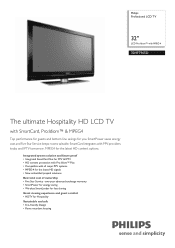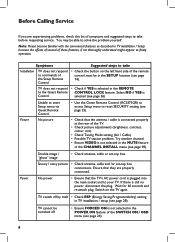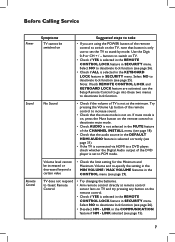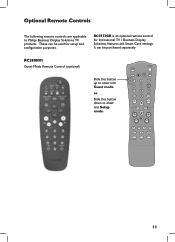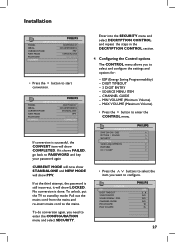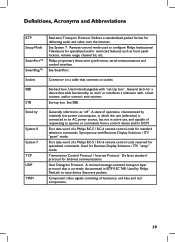Philips 32HF7965D Support Question
Find answers below for this question about Philips 32HF7965D.Need a Philips 32HF7965D manual? We have 2 online manuals for this item!
Question posted by marieponder1 on July 18th, 2022
Is This Lcd Model Need An Inverter Box.what Are The Remote Codes For A Ge Univer
The person who posted this question about this Philips product did not include a detailed explanation. Please use the "Request More Information" button to the right if more details would help you to answer this question.
Current Answers
Answer #1: Posted by Technoprince123 on July 18th, 2022 10:12 PM
https://www.philips.co.in/c-f/XC000014483/where-is-the-code-list-for-my-philips-universal-remote-control
https://www.directutor.com/content/remote-control-codes-philips-tvs
Please response if this answer is acceptable and solw your problem thanks
Answer #2: Posted by SonuKumar on July 19th, 2022 8:05 AM
https://www.youtube.com/watch?v=Yk5UsXm9ouQ
https://www.wikihow.com/Program-a-Philips-Universal-Remote
https://www.manualslib.com/manual/131980/Philips-55pp9753.html?page=22
Please respond to my effort to provide you with the best possible solution by using the "Acceptable Solution" and/or the "Helpful" buttons when the answer has proven to be helpful.
Regards,
Sonu
Your search handyman for all e-support needs!!
Related Philips 32HF7965D Manual Pages
Similar Questions
Changing Factory Defaulted Settings
Whenever the television set is turned off, the source resets itself to TV. How do I change the defau...
Whenever the television set is turned off, the source resets itself to TV. How do I change the defau...
(Posted by twtyoung 2 years ago)
What Is The Ge Universal Remote Code For Philips Dvd/vcr Player Dvp3340
What Ge universal remote code
What Ge universal remote code
(Posted by Anonymous-162454 7 years ago)
Universal Remote Codes For This Model
what is the universal remote code for this model player?
what is the universal remote code for this model player?
(Posted by neofilessmith 7 years ago)
Philips 32hf7965d/27 How Do You Reset To Factory Settings
can't reset the TV have the RMC12015 remote
can't reset the TV have the RMC12015 remote
(Posted by efsilver65 11 years ago)