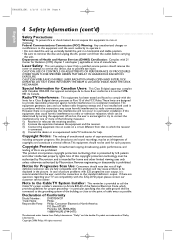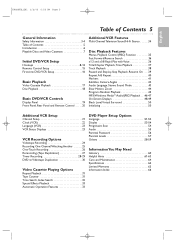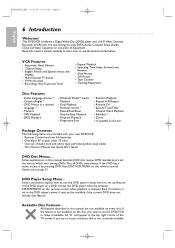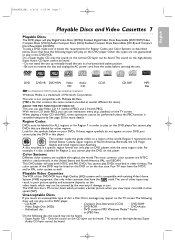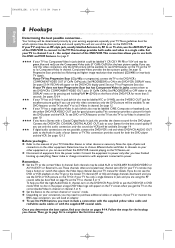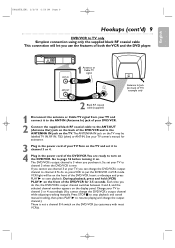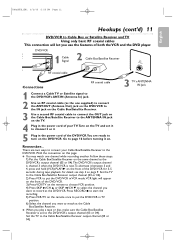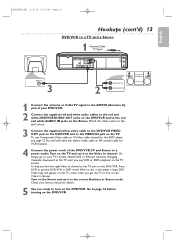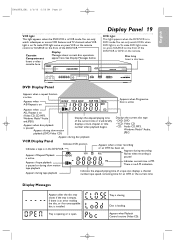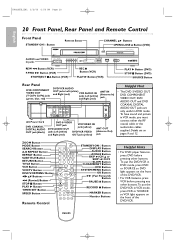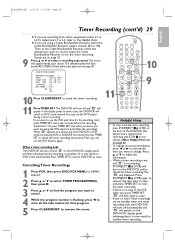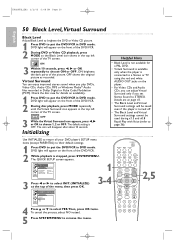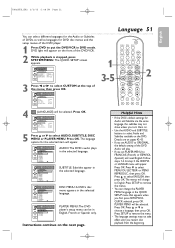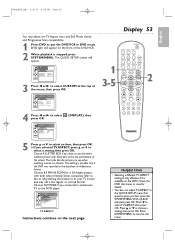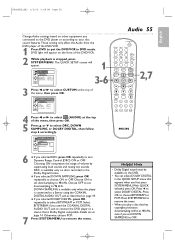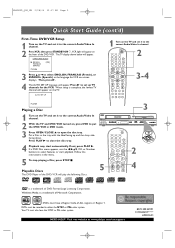Philips DVP3150V Support Question
Find answers below for this question about Philips DVP3150V.Need a Philips DVP3150V manual? We have 3 online manuals for this item!
Question posted by MJPD6531 on January 2nd, 2014
Where Can I Buy Parts For My Dvp3150v/37 ?
The person who posted this question about this Philips product did not include a detailed explanation. Please use the "Request More Information" button to the right if more details would help you to answer this question.
Current Answers
Answer #1: Posted by Odin on January 2nd, 2014 9:37 AM
From Philips. Instructions are at http://www.p4c.philips.com/cgi-bin/cpindex.pl?ctn=42PFL3704D/F7&dct=QAC&faqview=1&mid=Link_FAQs&refnr=0082074&scy=US&slg=AEN&view=aa12_view_partial.html.
Hope this is useful. Please don't forget to click the Accept This Answer button if you do accept it. My aim is to provide reliable helpful answers, not just a lot of them. See https://www.helpowl.com/profile/Odin.
Related Philips DVP3150V Manual Pages
Similar Questions
Code For Remote Control For Philips Dvp3150v Please .
remote code
remote code
(Posted by theresanorris6060 1 year ago)
Philips Dvp3980/37 Dvd Player
How do I change my region code for Philips DVP3980/37 DVD Player. Thanks
How do I change my region code for Philips DVP3980/37 DVD Player. Thanks
(Posted by lizettedutoit 2 years ago)
Hook Up Dvp3150v/37 To Dish Network Satellite
how do I took up phillips dvd/vcr dvp3150v/37 to dish network 211 satellite ?
how do I took up phillips dvd/vcr dvp3150v/37 to dish network 211 satellite ?
(Posted by pylesfreeland 6 years ago)
Remote For Dvd Player Dvp3140
The remote for my Phillips DVD player DVP2140 no longer works. It won't power up the DVD and none of...
The remote for my Phillips DVD player DVP2140 no longer works. It won't power up the DVD and none of...
(Posted by snetzman 9 years ago)