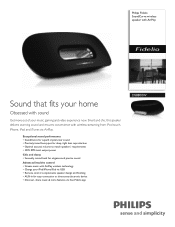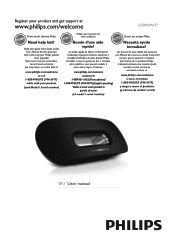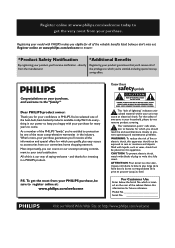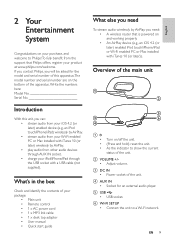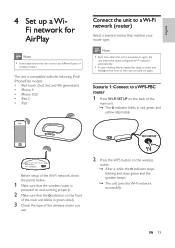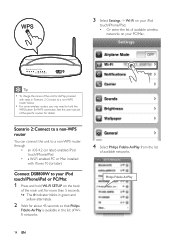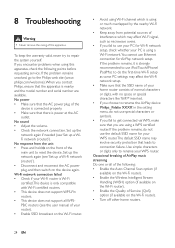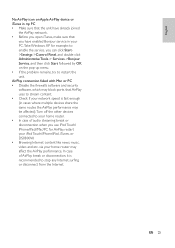Philips DS8800W/37 Support Question
Find answers below for this question about Philips DS8800W/37.Need a Philips DS8800W/37 manual? We have 2 online manuals for this item!
Question posted by belladavie01 on November 19th, 2012
Sounds Breaks All The Time When Using Airplay
sounds breaks all the time when using airplay
Current Answers
Related Philips DS8800W/37 Manual Pages
Similar Questions
Philips Sound Bar Css2123
how to power on philips soundbar without remote
how to power on philips soundbar without remote
(Posted by janvin0922 3 years ago)
I Lost The Remote For The Sound Bar And Subwoofer. How Can I Use It Now?
I lost the remote for the Philips css2123 sound bar and subwoofer. How can I use it until I get the ...
I lost the remote for the Philips css2123 sound bar and subwoofer. How can I use it until I get the ...
(Posted by Ckristan77 3 years ago)
Use Without Remote Control
Can this soundbar s be used or turned on without the remote control?
Can this soundbar s be used or turned on without the remote control?
(Posted by cleerdarknight 3 years ago)
Philips Sound Bar Css2123 F7
cant turn on aux lights blinking only.
cant turn on aux lights blinking only.
(Posted by rolanpalo50 4 years ago)
I'm Only Getting Sound Out Of One Speaker. Everything Is Hooked Up Correctly.
(Posted by kbeth22 11 years ago)