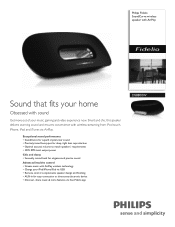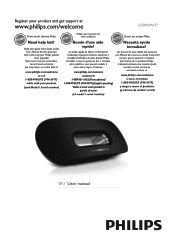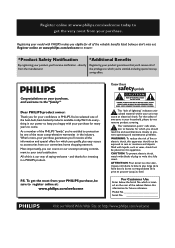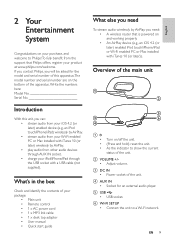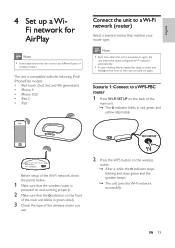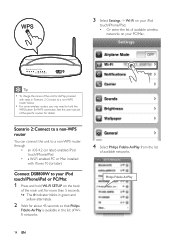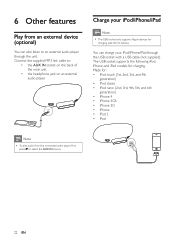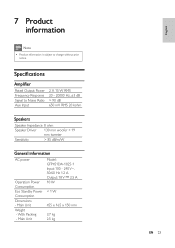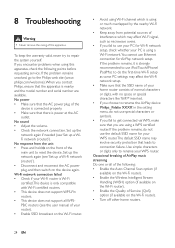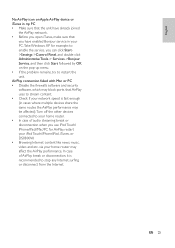Philips DS8800W/37 Support and Manuals
Get Help and Manuals for this Phillips item

View All Support Options Below
Free Philips DS8800W/37 manuals!
Problems with Philips DS8800W/37?
Ask a Question
Free Philips DS8800W/37 manuals!
Problems with Philips DS8800W/37?
Ask a Question
Most Recent Philips DS8800W/37 Questions
How Set Up With New Wifi System
we have moved to new home. I need instructions on setup with wifi.
we have moved to new home. I need instructions on setup with wifi.
(Posted by cbolman46 8 years ago)
Sounds Breaks All The Time When Using Airplay
sounds breaks all the time when using airplay
sounds breaks all the time when using airplay
(Posted by belladavie01 11 years ago)
Philips DS8800W/37 Videos
Popular Philips DS8800W/37 Manual Pages
Philips DS8800W/37 Reviews
We have not received any reviews for Philips yet.