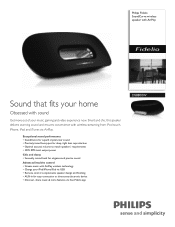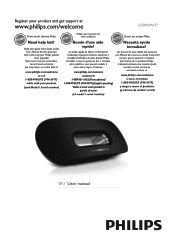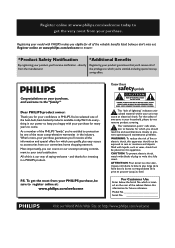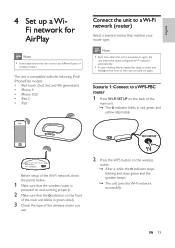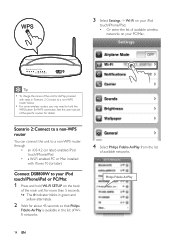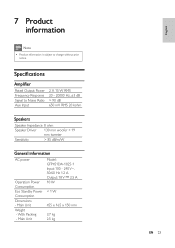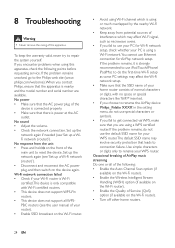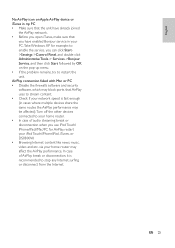Philips DS8800W/37 Support Question
Find answers below for this question about Philips DS8800W/37.Need a Philips DS8800W/37 manual? We have 2 online manuals for this item!
Question posted by cbolman46 on July 4th, 2015
How Set Up With New Wifi System
we have moved to new home. I need instructions on setup with wifi.
Current Answers
Answer #1: Posted by TechSupport101 on July 4th, 2015 6:12 AM
Related Philips DS8800W/37 Manual Pages
Similar Questions
No Power Button
I have a Philips soundbar home Cinema css2123 and I'm unable to turn it on has no power button pleas...
I have a Philips soundbar home Cinema css2123 and I'm unable to turn it on has no power button pleas...
(Posted by weilanddarrin 2 years ago)
No Se Conecta A La Red Wifi
Realizo Todos Los Pasos Del Manual Y No Se Conecta A La Red Wifi
Realizo Todos Los Pasos Del Manual Y No Se Conecta A La Red Wifi
(Posted by fmarcoantonio 2 years ago)
Wifi Hookup Problems
I'm trying to hook up the ring speaker to my wifi. it worked fine in my old place, but in the new i ...
I'm trying to hook up the ring speaker to my wifi. it worked fine in my old place, but in the new i ...
(Posted by thew23 9 years ago)
Philips As111/37 Speaker Malfunction?
I have a Philips Fidelio as111/37 and i connect it with blue tooth with my GS3 and it wont play any ...
I have a Philips Fidelio as111/37 and i connect it with blue tooth with my GS3 and it wont play any ...
(Posted by garrettsteinagelisme 10 years ago)
Set Time And Date
How do I setp the time and date for my Philips DC1998/37? How do I get another user manual?
How do I setp the time and date for my Philips DC1998/37? How do I get another user manual?
(Posted by Uncleobsk 11 years ago)