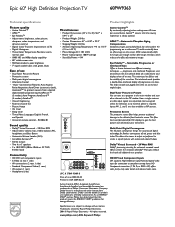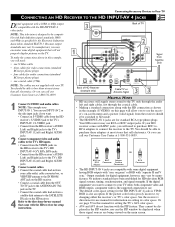Philips 60PP9363H Support Question
Find answers below for this question about Philips 60PP9363H.Need a Philips 60PP9363H manual? We have 3 online manuals for this item!
Question posted by fercom77 on August 19th, 2014
Convergence
i need to know how to adjust the convergence thanks
Current Answers
Related Philips 60PP9363H Manual Pages
Similar Questions
Philips Tv
My color is going out in my TV and I want to get the part to replace it. How do I go about getting t...
My color is going out in my TV and I want to get the part to replace it. How do I go about getting t...
(Posted by Ladettefranklin 8 years ago)
My Tv Made A Weird Sound And The Picture Went Out When I Was Adjusting The Red C
Red convergance
Red convergance
(Posted by Briant2010 10 years ago)
Model No. 60pp9363h/17 Serial No. Ya1b034006212 Screen Replacement
Can the 2 front screens be replaced? How much?
Can the 2 front screens be replaced? How much?
(Posted by lshoemaker26 11 years ago)
What Type Of Lamp Do I Need For A 60inch Philips 51pp9100d/37 Projection Tv
My lamp isnt giving out a good picture. the people whom we bought it from said we need new lamps. wh...
My lamp isnt giving out a good picture. the people whom we bought it from said we need new lamps. wh...
(Posted by jordanthomas464 11 years ago)
I Need To Know The Picture Default Setting?
My Tv looks cloudy
My Tv looks cloudy
(Posted by Anonymous-66670 11 years ago)