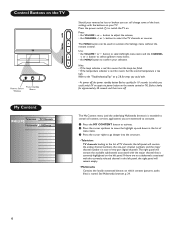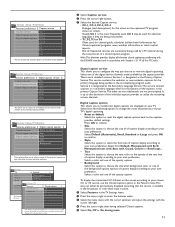Philips 50PL9220D Support Question
Find answers below for this question about Philips 50PL9220D.Need a Philips 50PL9220D manual? We have 2 online manuals for this item!
Question posted by braydenjames on July 28th, 2013
Screen Flashes Different Colors And Then Turns Off
my tv will flash and the colors are all messed up and after a while the screen goes out but i still have sound
Current Answers
Related Philips 50PL9220D Manual Pages
Similar Questions
I Have 6 Long Flashs And 5 Short Ones. Tv Will Not Come On Shuts Off
Tv shuts itself off after 6 long and 5 short flashs. Would it beworth the time and $$ to fix it?
Tv shuts itself off after 6 long and 5 short flashs. Would it beworth the time and $$ to fix it?
(Posted by rlynch33 12 years ago)
60pl9220d 37 Philips 60' Dlp Tv. Makes Buzzing Noise Pretty Loud.
My tv always makes a pretty loud buzzing noise. I opened up the back of it and looked at things, and...
My tv always makes a pretty loud buzzing noise. I opened up the back of it and looked at things, and...
(Posted by Chris1105 12 years ago)
Philips 50pl9220d/37 Tv Starts Flashing On The Screen And Bad Colors.
I have a philips 50pl9220d/37 TV and after 10 or 15 working the screen starts flashing and colosr ar...
I have a philips 50pl9220d/37 TV and after 10 or 15 working the screen starts flashing and colosr ar...
(Posted by Hitechrepair 12 years ago)
Changed Lamp,color Wheel And Optical Block Why Is The Picturestill Going Out?
(Posted by Shorty4000 12 years ago)
When You First Turn The Tv On It Make This Rattle Sound What Could This Be,
(Posted by bearspistons27 13 years ago)