Philips 50PL9220D Support Question
Find answers below for this question about Philips 50PL9220D.Need a Philips 50PL9220D manual? We have 2 online manuals for this item!
Question posted by stoja on January 2nd, 2012
Philips 50pl9126d
My Phillips 50" that i have had for about 5 years now has no color. It is the first problem i have had with it. All of the channels are in black and white. How can i fix this problem.
Current Answers
There are currently no answers that have been posted for this question.
Be the first to post an answer! Remember that you can earn up to 1,100 points for every answer you submit. The better the quality of your answer, the better chance it has to be accepted.
Be the first to post an answer! Remember that you can earn up to 1,100 points for every answer you submit. The better the quality of your answer, the better chance it has to be accepted.
Related Philips 50PL9220D Manual Pages
Leaflet - Page 1


Philips projection HDTV with Pixel Plus
50"
DLP™
50PL9220D
Turn up your viewing experience
with Integrated HD DLP Projection TV
Be an eyewitness • High definition Projection TV with DLP™ technology • Pixel Plus for detail, depth and clarity • Enjoy HDTV that's truer than anything you've seen before • 3D combfilter separates colors for...
Leaflet - Page 2


...the world's leading digital multi-channel audio standards, make use ...seen before. Projection HDTV with Pixel Plus
50" DLP™
Highlights
50PL9220D/37
Pixel...color, cross-luminance and dot-crawl distortion - The nondegraded signal reduces flicker and leads to be. HDMI intelligently communicates the highest output resolution with incredible detail and depth, every time from the black-and-white...
Leaflet - Page 3


... change without notice. Projection HDTV with Pixel Plus
50" DLP™
Specifications
50PL9220D/37
Picture/Display
• Aspect ratio: 16:9 • Visible screen diagonal (inch): 50 inch • Display technology: Digital Light Processing, DLP
HD5 • Panel resolution: 1280x720 (720p) • Picture enhancement: 3D Combfilter, Active
Control, AutoPicture (5 modes), Color, Contrast Plus...
User manual - Page 9


...materials which can be recycled. registered mark.
R End of life directives
Philips is a U.S.
Philips TV software upgrade with Energy Star® label can be recycled and ... on the TV 6 My Content 6 Installation 7
Select the menu language 7 Store TV channels 7 Weak channel installation 8 Software upgrade 8 To use the menus 9 Introduction 9 How to navigate through ...
User manual - Page 10


...projection television is its best, test various locations in the room to deliver a better picture quality.
The formats for digital broadcast formats.
Analog broadcasts can broadcast a high definition program or more flexible and efficient technology than the analog broadcast system. Digital television... (DLP)?
Its resolution is Digital Television (DTV)?
DTV is no picture ...
User manual - Page 14
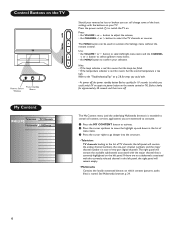
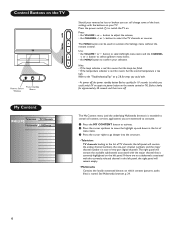
...50 seconds and then turns off , the power standby button flashes quickly for steps you can still change some of two-part digital channels.The right panel will contain the available subchannels associated with the buttons on your TV. Press the power switch .
My Content
Television TV Channels...deeper into the structure.
• Television: TV channels leading to confirm your selection. ...
User manual - Page 15


... Next
Television installation You can now start autoprogramming. When Antenna is selected, the TV will detect antenna signals and will search for antenna TV (NTSC and ATSC) channels available...detect cable company supplied signals and will search for cable TV (NTSC, ATSC, QAM modulated) channels available in your selection. § Proceed with the Installation menu.
" Press the OK button....
User manual - Page 16


...portable memory device, see Annex 1, under Philips TV software upgrade with the message Audio only. Tip: After the installation of the TV channels has been done, always make a ...digital channel may take slightly longer than what channel is displayed and updated continuously as compared to upgrade new TV software if available. from 2 to the map. Television installation
Channel search...
User manual - Page 17


...press the DEMO button. Settings
TV Picture Sound Features Channels
4 Picture
13
Auto picture
Contrast
Brightness
Color
Sharpness
Color temperature
Digital processing Dynamic contrast
The picture menu contains...
Setup
Sound
Installation
Features
Demo
Channels
Exit
This gives you an overview of the menus you an idea of the features that come with the television set on a menu item ...
User manual - Page 18


...Picture/sound preferences Auto surround Sometimes the broadcaster may transmit special signals for the TV channels and schedule of special TV functions, features and accessory devices. Refer to show dialogue...the best surround sound mode when Auto surround is used to control settings of television programs on the screen during captioned broadcasts. Not all TV programs and product ...
User manual - Page 19
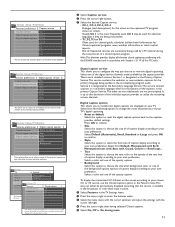
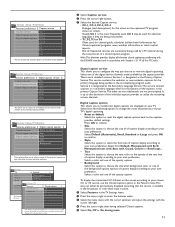
...one of the background opacity options of television closed caption program. Service 1 is active...color or one of caption display according to your TV.
Select from Default, Monospaced serif, Serif, Monospaced sans serif, Sans serif, Casual, Cursive or Small caps... • Text Select this option to choose the size of of the digital service channels made available by a TV channel...
User manual - Page 22


...Channels
4 Picture
13
Auto picture
Contrast
Brightness
Color
Sharpness
Color temperature
Digital processing Dynamic contrast
The picture menu contains the settings that best suits your own viewing conditions. Select a submenu item with the cursor up /down buttons. Color
This will adjust the saturation level of the colors... give the white colors a red tint. Note:This Philips TV has ...
User manual - Page 31
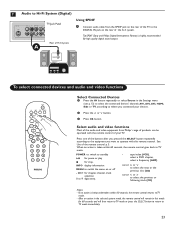
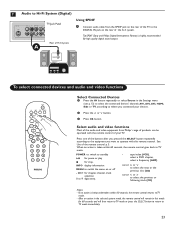
..., p. 5. 7 Audio to Hi-Fi System (Digital) Using SPDIF
A Connect audio cable from Philips' range of products can be
operated with this mode
for high quality digital sound output.
See Use...connected your TV.
POWER to switch to standby Æ∆ for pause or play Ê for chapter, channel, track selection
0 to 9 digit entry,
•
tape index (VCR),
select a DVD chapter,
select ...
User manual - Page 32


Notes: - Following file formats can be responsible if your USB device is displayed automatically, see the manual of the TV. Philips cannot be reproduced:
• For pictures: JPEG • For audio: MP3, MP3 Pro - Viewing content from the My Content menu (press the MY CONTENT button) ...
User manual - Page 34


..., the sound mode is not blown.
If you have the decoder.
2. Settings
Error messages appear on the selected channel.You may have a signal problem.
If you may like to add these channels to work with the television sound muted.
Sound Sound General
26
Disturbing sound (such as buzzing, clicking, cracking, humming, whistling, etc) from...
User manual - Page 35


... number of small white lines in the battery compartment. Never attempt to the illustration in the upper portion of the black letterbox area.With some of these discs, this problem is inherent and ...Telephone number Philips Customer
Care Center: 1-888-PHILIPS (744-5477) Please, have the Model and Product number which you can find all available channels (refer to page 7). TV Displays white lines in...
User manual - Page 36


...including high-definition television (HDTV) and standard-definition television (SDTV). SPDIF (Sony and Philips Digital Interconnect Format) is a unique, intelligent and proactive control system. In a normal TV set to allow set top box directly into the TV allowing for advanced television systems, including digital high definition television (HDTV). This channel automatically activates special...
User manual - Page 38


... Projection TV Pixel Plus, Progressive Scan, 3D combfilter, Black stretch, Active Control, Auto Picture (5 modes), Digital Noise Reduction (DNR)
2 x 10W Auto Volume Leveller, Virtual Dolby AutoSound (4 modes)
Auto Program Channel ... x 41" 45.8" x 15.9" x 31.5" 50" 230 W
< 1W
OPERATING TEMPERATURE
Between 10 degree and 32 degree Celsius Between 50 degree and 90 degree Fahrenheit
Be sure to allow ...
User manual - Page 39


... your TV using USB portable memory. New software can be downloaded from the www.philips.com/usasupport website:
& Go to your TV. Settings| Installation Software upgrade Current ... upgrade, your TV will require: • A personal computer with portable memory
Introduction
Philips offers software upgrade capability for software upgrade
For the procedure you will typically perform better....
User manual - Page 41
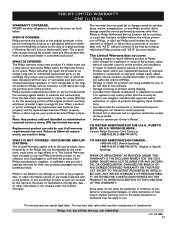
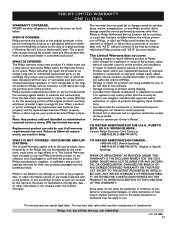
...product or a part that is not covered under this warranty. PHILIPS LIMITED WARRANTY ONE (1) YEAR
WARRANTY COVERAGE: PHILIPS warranty obligation is considered such proof. Note: Any product sold... supply, abuse, neglect, misuse, accident, unauthorized repair or other than Philips or Philips Authorized Service Location, (c) to you specific legal rights.
VIRGIN ISLANDS... ...
Similar Questions
How Many Lamps Are There In The Philips 50pl9220d/37
(Posted by callbullse 9 years ago)
How To Replace Philips 50pl9126d/37 Rear Projector Tv Lamp Manual
(Posted by medicalmal 9 years ago)
How To Remove The Lamp And Bulb From A Philips 60 Projection Dlp Tv Model
60pl9200d/37
60pl9200d/37
(Posted by mdpbg 10 years ago)
Philips 50pl9220d/37 Tv Starts Flashing On The Screen And Bad Colors.
I have a philips 50pl9220d/37 TV and after 10 or 15 working the screen starts flashing and colosr ar...
I have a philips 50pl9220d/37 TV and after 10 or 15 working the screen starts flashing and colosr ar...
(Posted by Hitechrepair 12 years ago)

