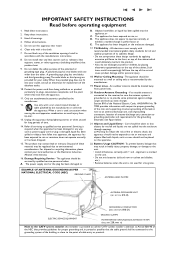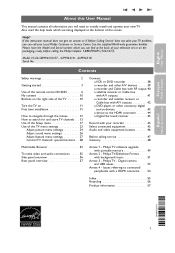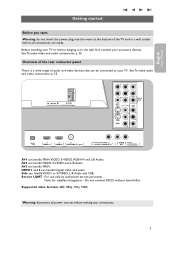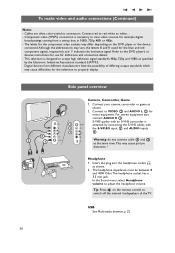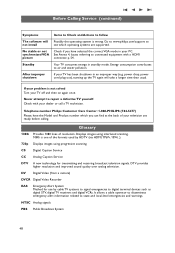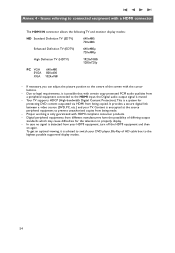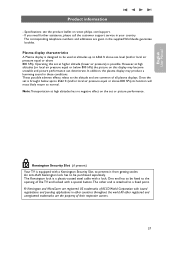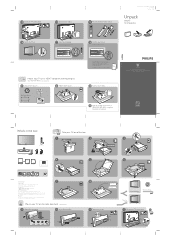Philips 50PF9431D Support Question
Find answers below for this question about Philips 50PF9431D.Need a Philips 50PF9431D manual? We have 3 online manuals for this item!
Question posted by kpaarchitects on January 6th, 2014
Can You Wall Mount This Tv ?
Current Answers
Answer #1: Posted by BusterDoogen on January 6th, 2014 7:50 PM
I hope this is helpful to you!
Please respond to my effort to provide you with the best possible solution by using the "Acceptable Solution" and/or the "Helpful" buttons when the answer has proven to be helpful. Please feel free to submit further info for your question, if a solution was not provided. I appreciate the opportunity to serve you!
Related Philips 50PF9431D Manual Pages
Similar Questions
I Need To Know Weught Of This Tv.i Bought A Cabinet That Supports Limited Weight. Thank You
Need To Know The Bolt Size To Mount On A Tv On A Wall Mount
hi I asked you before about a power board for 42PF9966/79 and I got now the power board number which...
Is there something that can be done with the problem with the screen
how do I get a software download for this tv. Philips says it is no longer available.