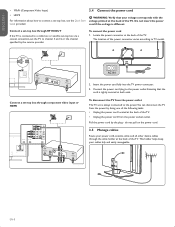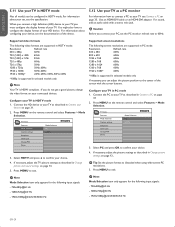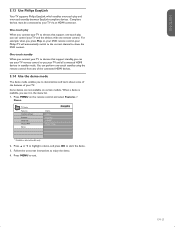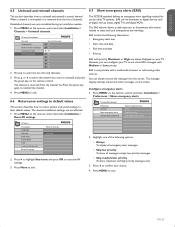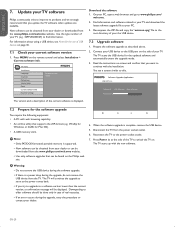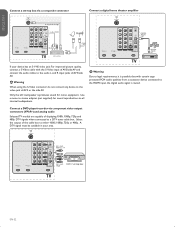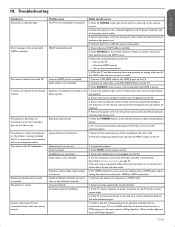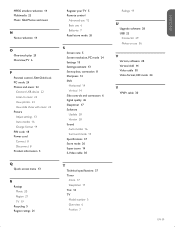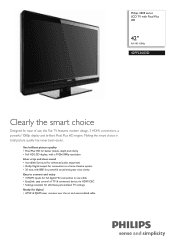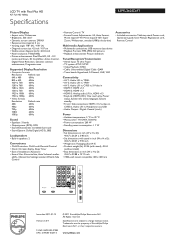Philips 42PFL3603D Support Question
Find answers below for this question about Philips 42PFL3603D - 42" LCD TV.Need a Philips 42PFL3603D manual? We have 2 online manuals for this item!
Question posted by marcelmuskego on July 4th, 2011
Phillips Tv Model 42pfl5603d/27
I plugged in thr power cord to the back of the TV and into a wll outlet nd pressed the "Power" button on. The TV does not turn on. Why?
Current Answers
Answer #1: Posted by tfarner7 on July 4th, 2011 11:05 AM
Only two possible reasons would cause this. One, there is no power to the plug on the wall. Check this with a lamp or such to clear this possibility. If there is power to the plug, then there is a problem with the set itself. It may be that the on switch is bad, try a remote instead. If still doesn't work, the power cord may be cut or even broken inside the rubber housing. Usually if this is the problem, you can wiggle the cord from plug to set and see if at any point it tries to come on. If so, replace the cord. If none of these solutions work, you may have a broken set. Anymore, its cheaper to buy a new one than try to get one fixed.
Related Philips 42PFL3603D Manual Pages
Similar Questions
I Need A Remote Control For My Philips Model 42pfl3603d/27 Tv.
(Posted by alphinslocker 9 months ago)
Phillips 42 Lcd Tv 42pfl3603d Wont Turn On
(Posted by danmclez 9 years ago)
Phillips Model #47pfl3603d/27, Turning Off Every 15 Mins., Started Smoking!!!!!
What happened to this wonderful device. I never watched it too much, One day it starts turning off b...
What happened to this wonderful device. I never watched it too much, One day it starts turning off b...
(Posted by sbamberger74 10 years ago)
I Need A User Manual For: Tatung Lcd Flat Panel Tv/monitor, Mod#v20k0dx
Need User Manual For: TATUNG LCD Flat Panel TV/Monitor Mod#V20K0DX
Need User Manual For: TATUNG LCD Flat Panel TV/Monitor Mod#V20K0DX
(Posted by damnskippy 12 years ago)
Do I Have To Have A Setup Remote For A Philips Tv Model 32hfl5561v/27 And A Regu
(Posted by Honkyrat01 12 years ago)