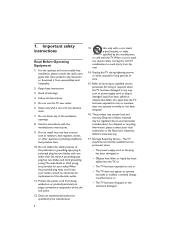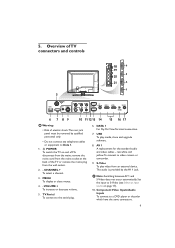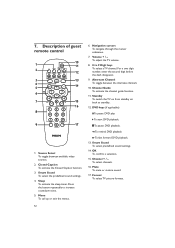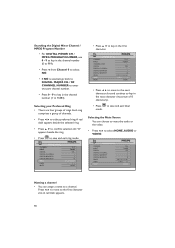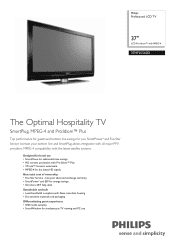Philips 37HFL5560D Support Question
Find answers below for this question about Philips 37HFL5560D.Need a Philips 37HFL5560D manual? We have 3 online manuals for this item!
Question posted by bobcharles1987 on October 9th, 2017
Hotel Tv
Current Answers
Answer #1: Posted by Odin on October 9th, 2017 8:54 AM
The manual for your TV is at https://www.manualslib.com/manual/40676/Philips-Rc2573gr.html?page=2.
Hope this is useful. Please don't forget to click the Accept This Answer button if you do accept it. My aim is to provide reliable helpful answers, not just a lot of them. See https://www.helpowl.com/profile/Odin.
Answer #2: Posted by BusterDoogen on October 9th, 2017 9:56 AM
I hope this is helpful to you!
Please respond to my effort to provide you with the best possible solution by using the "Acceptable Solution" and/or the "Helpful" buttons when the answer has proven to be helpful. Please feel free to submit further info for your question, if a solution was not provided. I appreciate the opportunity to serve you!
Related Philips 37HFL5560D Manual Pages
Similar Questions
my question is ; how i can change my philips tv in the numerique to analogie
my Philips hotel tv 26HF 5445/10 tv my kids mess it using Anderic master remote RR2573. Now it shows...
just bought a Phillips 32HF5545D/27 from a local hotel but it's locked how do I unlock it
What video foramts are playable on this machine? Seems to be hit and miss! Manual gives no list like...