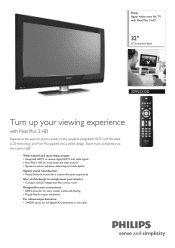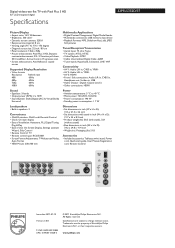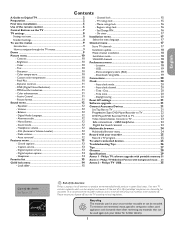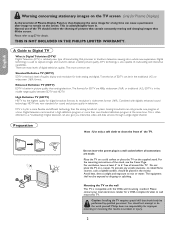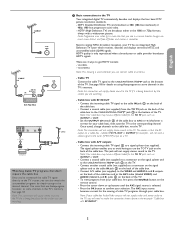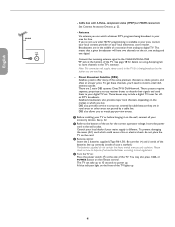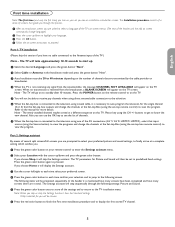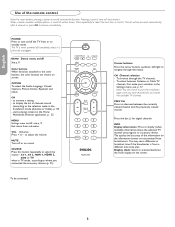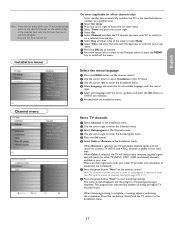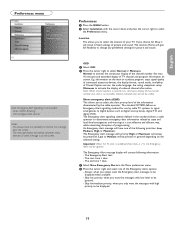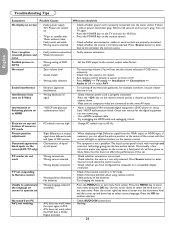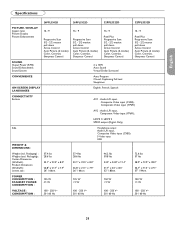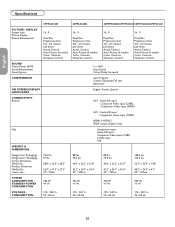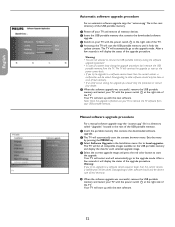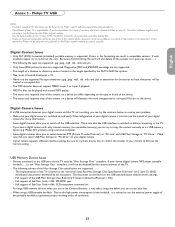Philips 32PFL5332D Support Question
Find answers below for this question about Philips 32PFL5332D - 32" LCD TV.Need a Philips 32PFL5332D manual? We have 3 online manuals for this item!
Question posted by molaminsowe11 on June 16th, 2023
My 32pfl5332d/37 Has Gone Digital Mode
my 32PFL5332D/37 has gone digital mode and i can't turn it back to Tv mode cause not the remote nor tv buttons seem to be coo
Current Answers
Answer #1: Posted by SonuKumar on June 16th, 2023 11:17 AM
If your Philips 32PFL5332D/37 TV is stuck in digital mode and you're unable to switch it back to TV mode using either the remote or the TV buttons, you can try a few troubleshooting steps:
- Check the remote: Ensure that the batteries in your TV remote are functioning properly. Replace them if necessary and try again. If the remote is not working at all, you may need to obtain a replacement remote.
- Power cycle the TV: Turn off the TV and unplug it from the power source. Wait for about a minute, then plug it back in and turn it on. This action can sometimes resolve minor software glitches and restore normal functionality.
- Factory reset: If the TV is still stuck in digital mode, you can perform a factory reset to restore it to its default settings. Please note that a factory reset will erase all personalized settings and stored data on the TV. To perform a factory reset, refer to the user manual of your Philips TV or contact Philips customer support for specific instructions.
Please respond to my effort to provide you with the best possible solution by using the "Acceptable Solution" and/or the "Helpful" buttons when the answer has proven to be helpful.
Regards,
Sonu
Your search handyman for all e-support needs!!
Related Philips 32PFL5332D Manual Pages
Similar Questions
Mounting 32pfl5332d/37
What size screw is needed to mount 32PFL5332D/37? I have an existing mount on the wall but the screw...
What size screw is needed to mount 32PFL5332D/37? I have an existing mount on the wall but the screw...
(Posted by TacticsCo 3 years ago)
Screw Size For Mount.
I am trying to mount my phillips tv and I have no idea the screw size to attach the tv to the mount....
I am trying to mount my phillips tv and I have no idea the screw size to attach the tv to the mount....
(Posted by Briancostas 9 years ago)
Will The Retail Mode On A Philips 46pfl3706 Lcd Tv Damage It
(Posted by Sftackett77 10 years ago)
I Need A User Manual For: Tatung Lcd Flat Panel Tv/monitor, Mod#v20k0dx
Need User Manual For: TATUNG LCD Flat Panel TV/Monitor Mod#V20K0DX
Need User Manual For: TATUNG LCD Flat Panel TV/Monitor Mod#V20K0DX
(Posted by damnskippy 12 years ago)
Lcd Tv Model #32pfl3504d/f7 Does Not Power On..led Lights But Shuts Off Imediatl
lcd tv model #32pfl3504d/f7 does not power on..led lights but shuts off imediatl...can anyone help w...
lcd tv model #32pfl3504d/f7 does not power on..led lights but shuts off imediatl...can anyone help w...
(Posted by jimsdaone 13 years ago)