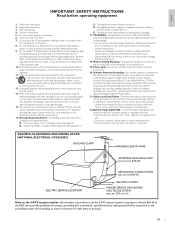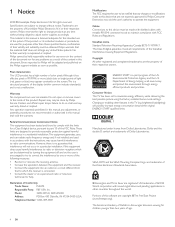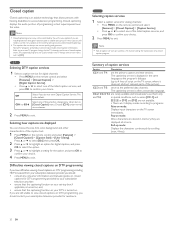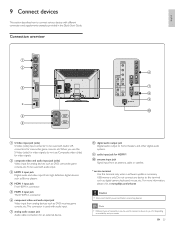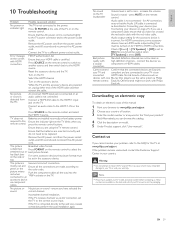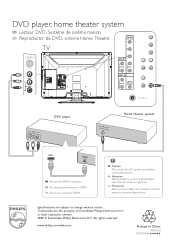Philips 32PFL3505D Support Question
Find answers below for this question about Philips 32PFL3505D.Need a Philips 32PFL3505D manual? We have 3 online manuals for this item!
Question posted by GIRLHARLEY789 on October 14th, 2011
How 2 Hook Up Dvd Player And Wii Game System
The person who posted this question about this Philips product did not include a detailed explanation. Please use the "Request More Information" button to the right if more details would help you to answer this question.
Current Answers
Related Philips 32PFL3505D Manual Pages
Similar Questions
Philips 47' Flat Panel Tv
I am having an issue with the side panel headphone jack connection not working. I have adjusted the ...
I am having an issue with the side panel headphone jack connection not working. I have adjusted the ...
(Posted by etemplem 10 years ago)
How Do You Turn Off The Power Saving Feature On A
15 Inch Flat Panel Lcd Tv
(Posted by yerkesmax 11 years ago)
How Can I Setup For Dvd Player Using Side Buttons? Av1?
(Posted by rawsonbruce07 11 years ago)
How To Display Cc From Dvd Playback Using A Composite Cable ?
While playing back a dvd with CC I cannot display the CC legends on screen even when the CC on the D...
While playing back a dvd with CC I cannot display the CC legends on screen even when the CC on the D...
(Posted by aesc 12 years ago)
I Need A User Manual For: Tatung Lcd Flat Panel Tv/monitor, Mod#v20k0dx
Need User Manual For: TATUNG LCD Flat Panel TV/Monitor Mod#V20K0DX
Need User Manual For: TATUNG LCD Flat Panel TV/Monitor Mod#V20K0DX
(Posted by damnskippy 12 years ago)