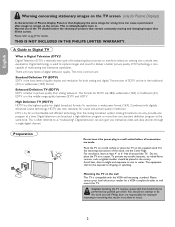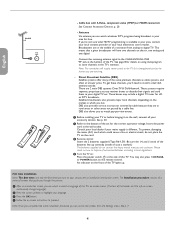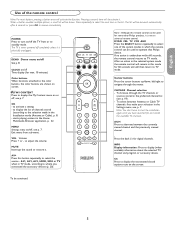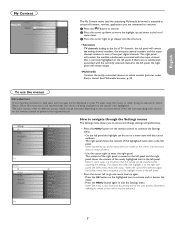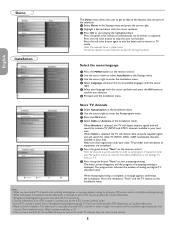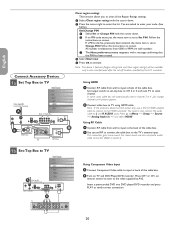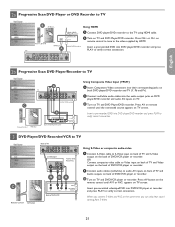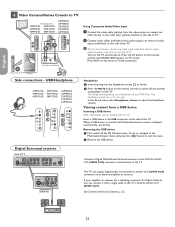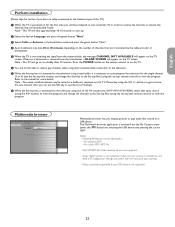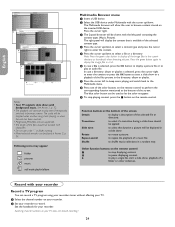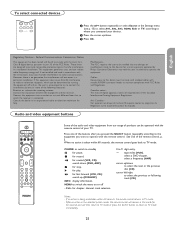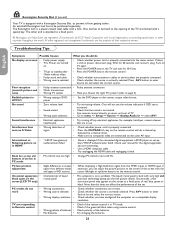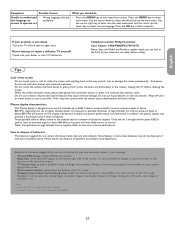Philips 32PF7321D Support Question
Find answers below for this question about Philips 32PF7321D.Need a Philips 32PF7321D manual? We have 3 online manuals for this item!
Current Answers
Answer #1: Posted by rathour094 on March 29th, 2015 9:49 PM
please check your secondary fuse. If the fuse is blown then there is not a chance that your television can be turned on. if you are able to change the fuse on your won then its a plus point. you can get the required fuse for less than a dollar with the specifications. or you could get it repaired at the service station. it would cost you a bit more due to labor charge.
if this answer brings about any convenience to you, please accept my answer. for further inquiry ask your question here and you will receive help as soon as possible.
thank you !
Related Philips 32PF7321D Manual Pages
Similar Questions
Tv then turned off and won't turn back on. Was told to chk ac fuse on power supply board and Chand p...
Need User Manual For: TATUNG LCD Flat Panel TV/Monitor Mod#V20K0DX
WHY IS MY LCD PHILIPS CLICKING WHEN TURNED ON. IT GOES AWAY AFTER IT WARMS UP. AFTER YOU TURN IT OFF...