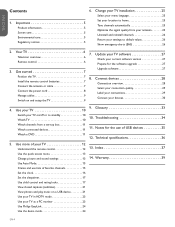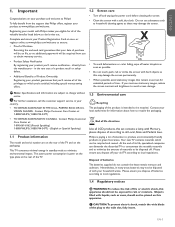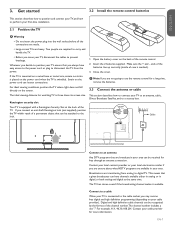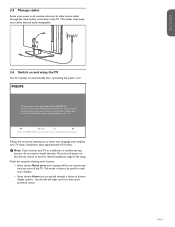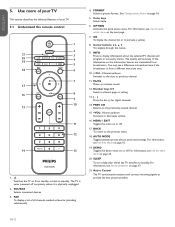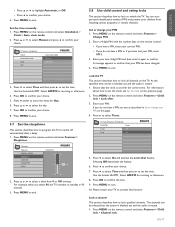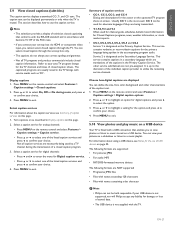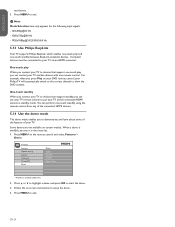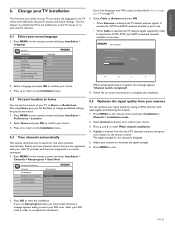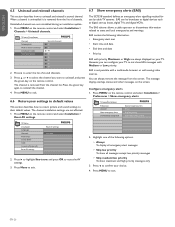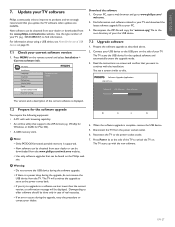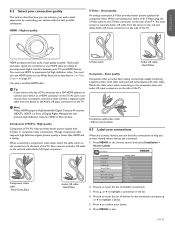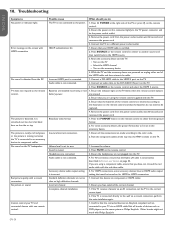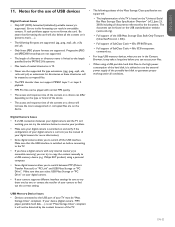Philips 42TA648BX Support Question
Find answers below for this question about Philips 42TA648BX.Need a Philips 42TA648BX manual? We have 2 online manuals for this item!
Question posted by mawold4 on July 12th, 2011
Philips Tv Lcd Clicks Several Times When Turned On? When Turned Off Still Clicks
WHY IS MY LCD PHILIPS CLICKING WHEN TURNED ON. IT GOES AWAY AFTER IT WARMS UP. AFTER YOU TURN IT OFF YOU STILL HERE REPEATED CLICKING NOISES? WHY?
Current Answers
Related Philips 42TA648BX Manual Pages
Similar Questions
I Need Screws To Hang On Stand (back Of Tv Screws)
(Posted by Satindersushma 3 years ago)
How To Fix Philips Lcd Tv 32pfl3504d/f7 Wont Turn On
(Posted by carllanshi 9 years ago)
Why Does My Tv Make Clicking Noises?
I have to unplug tv to get clicking to stop! No picture no sound just click click sound! Like its tu...
I have to unplug tv to get clicking to stop! No picture no sound just click click sound! Like its tu...
(Posted by tylerkay3 11 years ago)
Need Table Top Stand For Philips 42ta648bx/37
My Philips have been hanging on the wall for several years and now I need to put it in entertainment...
My Philips have been hanging on the wall for several years and now I need to put it in entertainment...
(Posted by Anonymous-67399 11 years ago)
I Only Get A Tv Signal By Hanging My Antenna From The Ceiling Fan. Why?
I bought a digital antenna (model #SD8622T/27, 18 dB) to try and pick up the local channels. The on...
I bought a digital antenna (model #SD8622T/27, 18 dB) to try and pick up the local channels. The on...
(Posted by nannayerbizness 12 years ago)