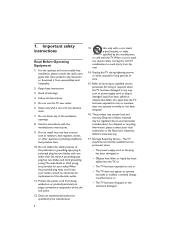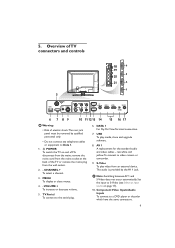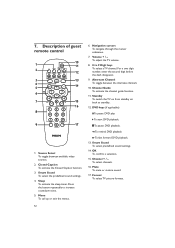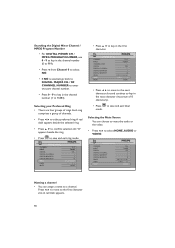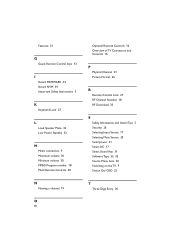Philips 32HFL5860D Support Question
Find answers below for this question about Philips 32HFL5860D.Need a Philips 32HFL5860D manual? We have 3 online manuals for this item!
Question posted by kamnvaehsmom on November 19th, 2016
What Does It Mean When The Tv Says I Board Fw Downloading ?
my TV has been on the Phillips screen saying I board fw downloading.. What do I do?
Current Answers
Related Philips 32HFL5860D Manual Pages
Similar Questions
I Lost My Remote For My Philips Tv How Can I Factory Reset It
I lost my remote for my Philips tv how can I factory reset it
I lost my remote for my Philips tv how can I factory reset it
(Posted by jessieree2013 2 years ago)
I Can't See Manual On Tv Screen With Phillips Regular Remote,and Master (rr2573
how can isee manual on tv screen
how can isee manual on tv screen
(Posted by Chiragrc81 7 years ago)
Philips Manual Model Num 26fw5220/37 For Tv
i need to know where i can download a free manual for my tv model 26fw5220/fw tv
i need to know where i can download a free manual for my tv model 26fw5220/fw tv
(Posted by bmckenna77968 10 years ago)
Video Formats Playable Philipsdvdr3435/37
What video foramts are playable on this machine? Seems to be hit and miss! Manual gives no list like...
What video foramts are playable on this machine? Seems to be hit and miss! Manual gives no list like...
(Posted by BrendaJChil 11 years ago)
My Tv Stay In Iboard Fw Downloading
once plug in stay in iboard fw keeps flashing red/greewn
once plug in stay in iboard fw keeps flashing red/greewn
(Posted by dagi1960 11 years ago)