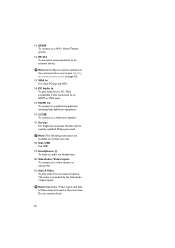Philips 26HFL5830H Support Question
Find answers below for this question about Philips 26HFL5830H.Need a Philips 26HFL5830H manual? We have 2 online manuals for this item!
Question posted by Highdefcw on April 20th, 2017
Tv Speakers In Operative.
how do I turn my TV speakers on.
Current Answers
Answer #1: Posted by Odin on April 20th, 2017 3:58 PM
Go to https://www.manualslib.com/manual/176557/Philips-32hfl5460d-27.html?page=7#manual, and see the five (5) suggestions next to "No sound." (Note that some of these may appear incorrectly to apply to the next listed symptom.)
Hope this is useful. Please don't forget to click the Accept This Answer button if you do accept it. My aim is to provide reliable helpful answers, not just a lot of them. See https://www.helpowl.com/profile/Odin.
Related Philips 26HFL5830H Manual Pages
Similar Questions
Have You The Schematics For 37hfl5581v/f7 Tv?
I am practicing repairing skills and I need it to fix a broken tv i have.
I am practicing repairing skills and I need it to fix a broken tv i have.
(Posted by aviladavilam 3 years ago)
Hotel Tv
I got a hotel philips hotel tv 37hfl5560d/27 i can t get it to work. Can i get some help
I got a hotel philips hotel tv 37hfl5560d/27 i can t get it to work. Can i get some help
(Posted by bobcharles1987 6 years ago)
What Are The Bolt/screw Sizes For This Model?
I have a base. I need to know the screw sizes
I have a base. I need to know the screw sizes
(Posted by desukuzero 6 years ago)
Audio Output Difference
why does the vcr audio output higher than dvd player , i have turn turn up tv to almost full to hear...
why does the vcr audio output higher than dvd player , i have turn turn up tv to almost full to hear...
(Posted by ac5jv 9 years ago)
No Picture When Turning On Tv
Hello, I have a philips 32HFL4462F. When turning on the tv today there was no picture, just sound. I...
Hello, I have a philips 32HFL4462F. When turning on the tv today there was no picture, just sound. I...
(Posted by vpatel610 10 years ago)