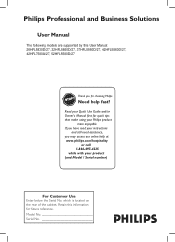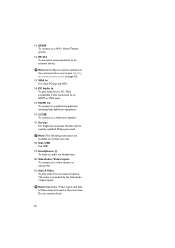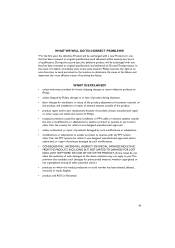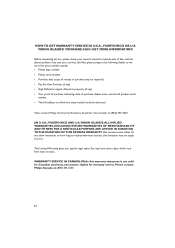Philips 26HFL5830H Support Question
Find answers below for this question about Philips 26HFL5830H.Need a Philips 26HFL5830H manual? We have 2 online manuals for this item!
Question posted by desukuzero on July 23rd, 2017
What Are The Bolt/screw Sizes For This Model?
I have a base. I need to know the screw sizes
Current Answers
Answer #1: Posted by Odin on July 23rd, 2017 5:10 PM
Your first step should be to call the manufacturer. Use the contact information here--use the contact information here--https://www.contacthelp.com/philips/customer-service. Philips may just send you what you need, or, if not, should provide the information for getting it yourself.
(The most common screw for securing a TV to the wall bracket is an M8 screw. The other screw sizes for some TVs are M4, M5, and M6. This may or may not be helpful to you.)
Hope this is useful. Please don't forget to click the Accept This Answer button if you do accept it. My aim is to provide reliable helpful answers, not just a lot of them. See https://www.helpowl.com/profile/Odin.
Related Philips 26HFL5830H Manual Pages
Similar Questions
I Brought A Used Philips Tv Model # 42hfl5860d/27 With No Remote I Need To Do A
Philips tv Model # 42HFL5860D/27 with no remote. Could you please tell me how to factory reset this ...
Philips tv Model # 42HFL5860D/27 with no remote. Could you please tell me how to factory reset this ...
(Posted by lisaconnor74 3 years ago)
Universal Remote Codes For This Model
what is the universal remote code for this model player?
what is the universal remote code for this model player?
(Posted by neofilessmith 7 years ago)
What Is The Control Panel Access Decode In This Lcd Tv Model 26hf5335d/12?
(Posted by hrukmal 10 years ago)
Philips Manual Model Num 26fw5220/37 For Tv
i need to know where i can download a free manual for my tv model 26fw5220/fw tv
i need to know where i can download a free manual for my tv model 26fw5220/fw tv
(Posted by bmckenna77968 10 years ago)