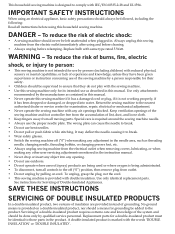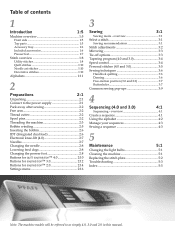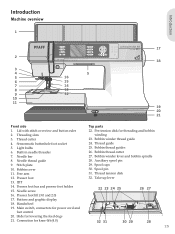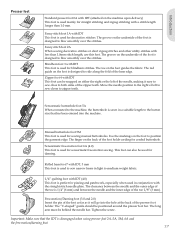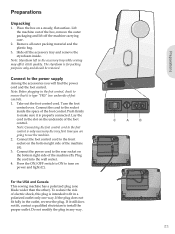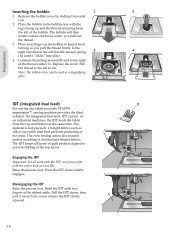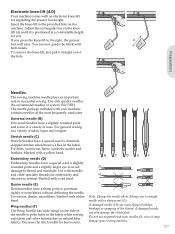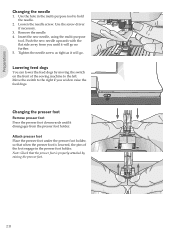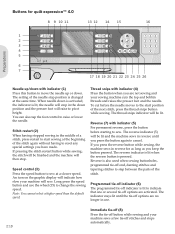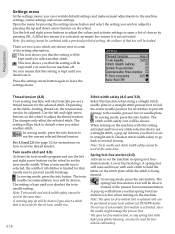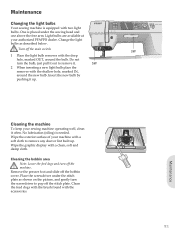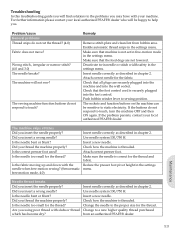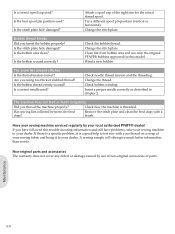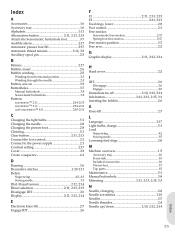Pfaff quilt expression 4.0 Support Question
Find answers below for this question about Pfaff quilt expression 4.0.Need a Pfaff quilt expression 4.0 manual? We have 1 online manual for this item!
Question posted by Capay on May 29th, 2021
How To Move Needle From Side Io Side
The person who posted this question about this Pfaff product did not include a detailed explanation. Please use the "Request More Information" button to the right if more details would help you to answer this question.
Current Answers
Answer #1: Posted by SonuKumar on May 29th, 2021 7:41 PM
https://www.manualslib.com/products/Pfaff-Expression-4-0-9897342.html
https://www.youtube.com/watch?v=RrmnP3m2898
Please respond to my effort to provide you with the best possible solution by using the "Acceptable Solution" and/or the "Helpful" buttons when the answer has proven to be helpful.
Regards,
Sonu
Your search handyman for all e-support needs!!
Related Pfaff quilt expression 4.0 Manual Pages
Similar Questions
My Passport 2.0 Machine Has Been Away To The Supplier Gur Sewing Machines In Bir
My machine has just come back from the suppliers, GUR sewing machines in Birmingha, after being chec...
My machine has just come back from the suppliers, GUR sewing machines in Birmingha, after being chec...
(Posted by normaaitken13 6 years ago)
Pfaff 259 Sewing Machine Won't Run With Foot Petal
I have a pfaff 259. When I push on the foot petal the motor runs but the machine itself doesn't run....
I have a pfaff 259. When I push on the foot petal the motor runs but the machine itself doesn't run....
(Posted by Aemazing 8 years ago)
How To Change Needle Position On Pfaff Quilt Expression 4.0
I'm trying to make welting for a pillow project that I'm working on. I do not own the piping foot th...
I'm trying to make welting for a pillow project that I'm working on. I do not own the piping foot th...
(Posted by jbrooks530 8 years ago)
How Do I Change Needle Position On Pfaff Quilt Exp 4.0 When Using Gather Foot.
(Posted by mgmtay4 10 years ago)
How To Do Wind Thread On Bobbin On The 9063 Model Sewing Machine
(Posted by linver 10 years ago)