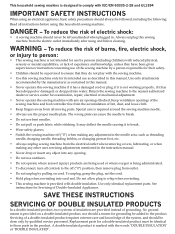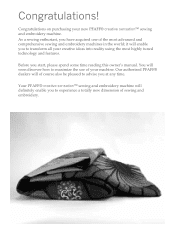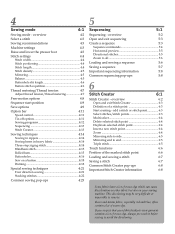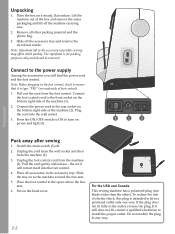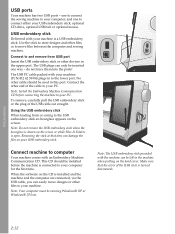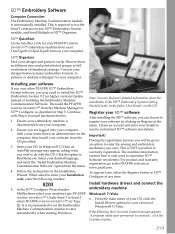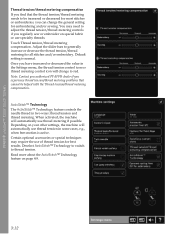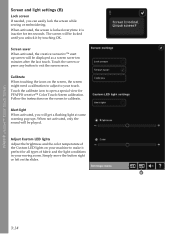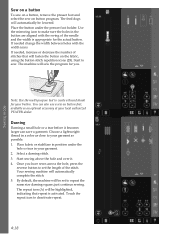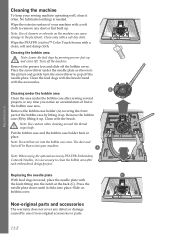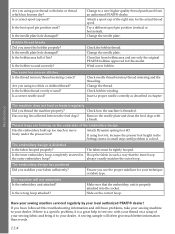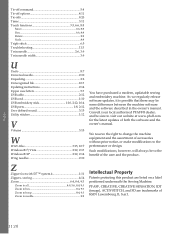Pfaff creative sensation Support Question
Find answers below for this question about Pfaff creative sensation.Need a Pfaff creative sensation manual? We have 1 online manual for this item!
Question posted by jtojunk on August 20th, 2014
Problem W/creative Sensation Take-up Lever
Can someone help me get the take-up lever to engage with the thread? I am threading the machine exactly as the manual instructs and I can't get the take-up lever to grab the thread. I have tried everything!
Current Answers
Related Pfaff creative sensation Manual Pages
Similar Questions
Edge Guide - Pfaff Select 1540 Sewing Machine
How does the Edge Guide work for the Pfaff Select 1540 sewing machine?
How does the Edge Guide work for the Pfaff Select 1540 sewing machine?
(Posted by jesjames 1 year ago)
Pfaff Creative Sensation Pro Stuck In Machine Needs To Rest
Pfaff Creative Sensation Pro stuck in machine needs to rest. I was getting this error when I was in ...
Pfaff Creative Sensation Pro stuck in machine needs to rest. I was getting this error when I was in ...
(Posted by laurysimms 2 years ago)
Pfaff 1035 Sewing Machine Service Manual
- I need a service manual please. Not instructions but actual service manual. Although these are lis...
- I need a service manual please. Not instructions but actual service manual. Although these are lis...
(Posted by rnoel28 6 years ago)
The Sewing Machine Will Say Calibrate Embroidery Unit. I Click The Check Mark T
when I click on calibrate the sewing machine goes into thinking mode & it just does it for a long ti...
when I click on calibrate the sewing machine goes into thinking mode & it just does it for a long ti...
(Posted by Anonymous-156748 8 years ago)
Pfaff (calanda Overlock 710) Serger Sewing Machine Owner's Manual.
I'm looking for a free PDF owner's manual for this very old Calanda 710 Overlock machine. I believe ...
I'm looking for a free PDF owner's manual for this very old Calanda 710 Overlock machine. I believe ...
(Posted by joomi 10 years ago)