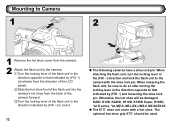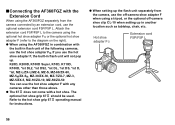Pentax AF360FGZ Support Question
Find answers below for this question about Pentax AF360FGZ - AF - Hot-shoe clip-on Flash.Need a Pentax AF360FGZ manual? We have 1 online manual for this item!
Question posted by Mallardvp on November 9th, 2016
Repair Services Binoculars
i have a pair of binoculars that fog up trying to find phone number of customer service to contact so I can proceed to get them repaired.
Current Answers
Related Pentax AF360FGZ Manual Pages
Similar Questions
Manual Film Speed Selector Is Hidden? Or Something.
My camera's manual film speed selector, which should be at the base of the camera, seems to be cover...
My camera's manual film speed selector, which should be at the base of the camera, seems to be cover...
(Posted by vs48 1 year ago)
Binocular Settings For 62217-ucf Zoom Iihk
I have a narrow pupillary distance, ie. narrowly set eyes. Will these binoculars work or adjust for ...
I have a narrow pupillary distance, ie. narrowly set eyes. Will these binoculars work or adjust for ...
(Posted by grad1045 11 years ago)
Are Pz1p Film Advance Problems Still Repairable?
I have a rebuilt PZ1p which stops advancing film and prematurely rewinds at that point. This occurs ...
I have a rebuilt PZ1p which stops advancing film and prematurely rewinds at that point. This occurs ...
(Posted by gcorle 12 years ago)
Slave Flash
can you put just any hot shoe flash on the unit or is it propriatary
can you put just any hot shoe flash on the unit or is it propriatary
(Posted by studiotyme2006 12 years ago)