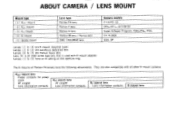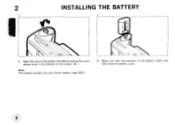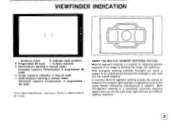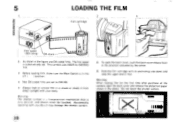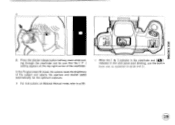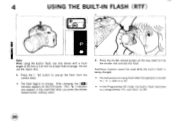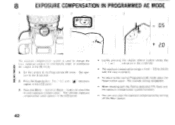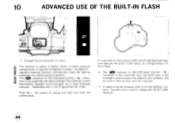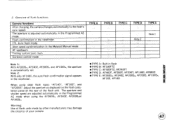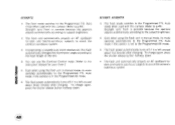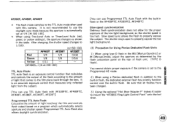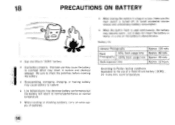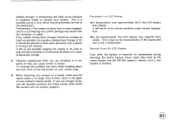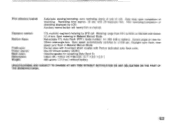Pentax PZ-10 Support Question
Find answers below for this question about Pentax PZ-10.Need a Pentax PZ-10 manual? We have 1 online manual for this item!
Question posted by studiotyme2006 on August 27th, 2011
Slave Flash
can you put just any hot shoe flash on the unit or is it propriatary
Current Answers
Related Pentax PZ-10 Manual Pages
Similar Questions
Manual Film Speed Selector Is Hidden? Or Something.
My camera's manual film speed selector, which should be at the base of the camera, seems to be cover...
My camera's manual film speed selector, which should be at the base of the camera, seems to be cover...
(Posted by vs48 1 year ago)
Camera Will Not Turn On/lens Is Stuck.
My camera is currently in the following state: the zoom lens is out and won't return, the display sh...
My camera is currently in the following state: the zoom lens is out and won't return, the display sh...
(Posted by Celinaveenendaal 3 years ago)
How To Open To Load Film
just purchased a second hand pentax mef camera but cannot seem to open the back to load film
just purchased a second hand pentax mef camera but cannot seem to open the back to load film
(Posted by Anonymous-74290 11 years ago)
Are Pz1p Film Advance Problems Still Repairable?
I have a rebuilt PZ1p which stops advancing film and prematurely rewinds at that point. This occurs ...
I have a rebuilt PZ1p which stops advancing film and prematurely rewinds at that point. This occurs ...
(Posted by gcorle 12 years ago)
Loading Film Problem
When i load a new roll of film i get the letter E on the screen at the top . Bought the camera used ...
When i load a new roll of film i get the letter E on the screen at the top . Bought the camera used ...
(Posted by pottsy1397 13 years ago)