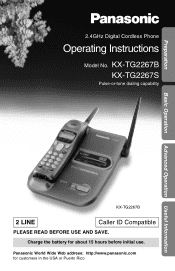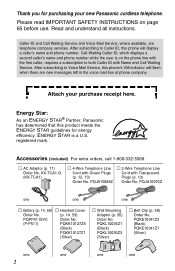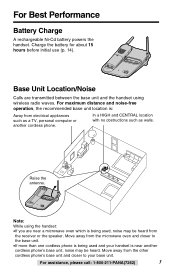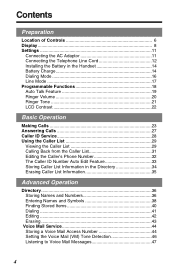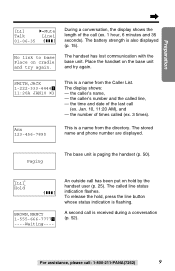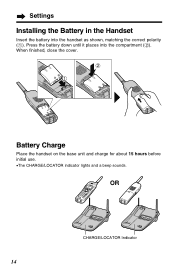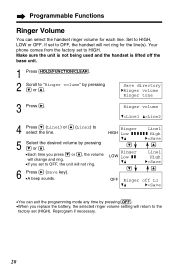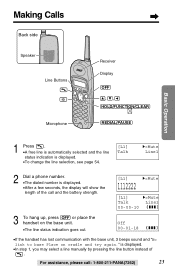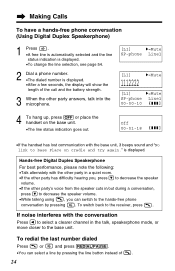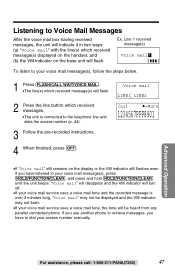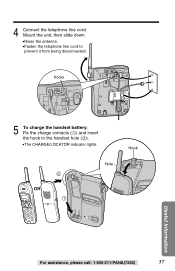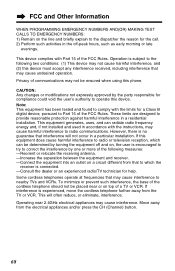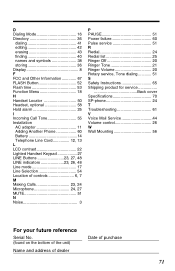Panasonic kx-tg2267 Support Question
Find answers below for this question about Panasonic kx-tg2267 - Cordless Phone - Operation.Need a Panasonic kx-tg2267 manual? We have 2 online manuals for this item!
Question posted by amy85447 on July 18th, 2011
How Do I Retrieve My Voicemail? The Light Is Blinking. Thx! Amy
The person who posted this question about this Panasonic product did not include a detailed explanation. Please use the "Request More Information" button to the right if more details would help you to answer this question.
Current Answers
Related Panasonic kx-tg2267 Manual Pages
Similar Questions
I Have A Panasonic Kxtga101s Cordless And Lost Manual On How To Retreive Voice
mails?
mails?
(Posted by lamei2006 8 years ago)
Message Light Blinks When There Are No Messages
light keeps blinking when there are no messages pending
light keeps blinking when there are no messages pending
(Posted by erh551 9 years ago)
Handset Not Operating . Light Blinks When Placed On Charger, But Doesn't Charge
end of my phones is not operating the phone won't charge with new batteries and the light starts to ...
end of my phones is not operating the phone won't charge with new batteries and the light starts to ...
(Posted by dominickpalomba 10 years ago)
How Do You Turn Off The Ring On The Base Of Cordless Phone Kx-tga226b?
(Posted by nancynurse43 11 years ago)
How Do I Retrieve A Voice Message On My Panasonic Phone Kx Tag 402n?
I am notified that I have phone voice messages but don't know how to retrieve them. Thanks
I am notified that I have phone voice messages but don't know how to retrieve them. Thanks
(Posted by rosinman 11 years ago)