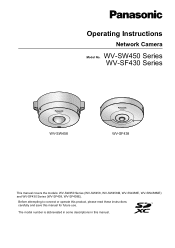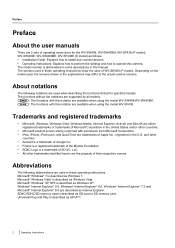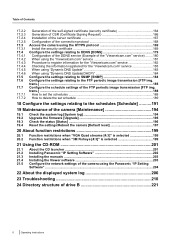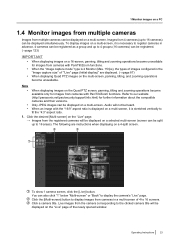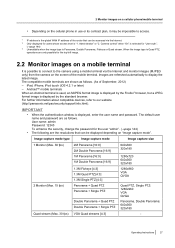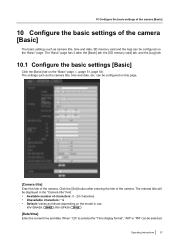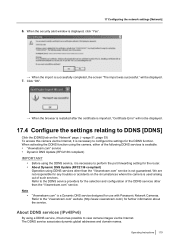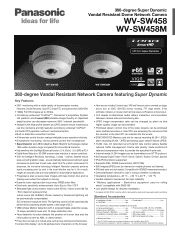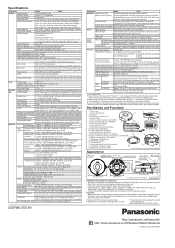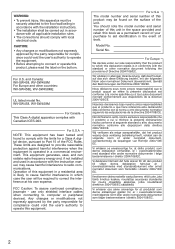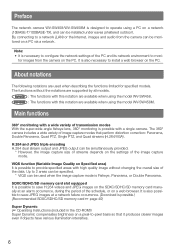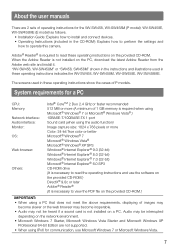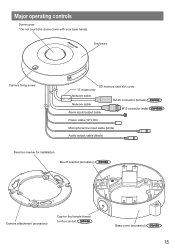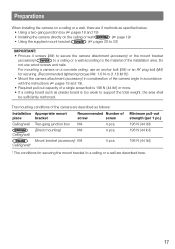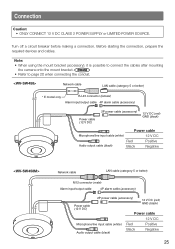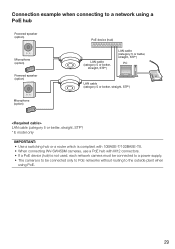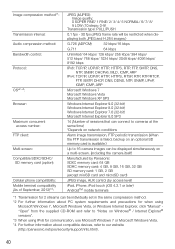Panasonic WV-SW458 Support Question
Find answers below for this question about Panasonic WV-SW458.Need a Panasonic WV-SW458 manual? We have 3 online manuals for this item!
Question posted by naguaracha628 on January 7th, 2015
What's The Price Of Purchasing Four Panasonic Wv-sw458 Cameras?
The person who posted this question about this Panasonic product did not include a detailed explanation. Please use the "Request More Information" button to the right if more details would help you to answer this question.
Current Answers
Related Panasonic WV-SW458 Manual Pages
Similar Questions
How Do I Reset The Username And Passord On A Panasonic Wv-np1000 Cctv Camera Ple
Hi I am trying to reset the username and password on a panasonic wv-np1000 camera cant find anything...
Hi I am trying to reset the username and password on a panasonic wv-np1000 camera cant find anything...
(Posted by robertwardell 8 years ago)
Wj-hd500a With Wv-cp150
Hi I was wondering if I can use wv-cp150 cameras with wj-hd500a with a different cable or something ...
Hi I was wondering if I can use wv-cp150 cameras with wj-hd500a with a different cable or something ...
(Posted by rcgasman 9 years ago)
Good Morning, Can The Wv-sp105 Camera Be Used Outdoors Inside A Proof Casing?
(Posted by abert89 10 years ago)
Can A 12 Volt Dc Powersupply Be Used To Power Up Thw Wv-cs574 Camera
(Posted by gr8ful4jojo 11 years ago)
Power Supply For Panasonic Wv Cp242 Camera
Where do I purchase a power supply cable for the Panasonic WV-CP242 Camera?
Where do I purchase a power supply cable for the Panasonic WV-CP242 Camera?
(Posted by slopezbaez 12 years ago)