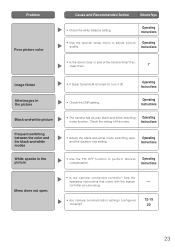Panasonic WV-CW594 Support Question
Find answers below for this question about Panasonic WV-CW594.Need a Panasonic WV-CW594 manual? We have 1 online manual for this item!
Question posted by jimperial on July 8th, 2015
Camera Not Operating
Camera not operating. no motor hum heard when power applied to camera unit.
Current Answers
Related Panasonic WV-CW594 Manual Pages
Similar Questions
Panasonic Wv-cw590 Data Port Rs485 Cable Pin Assignment
Dear Sir,Let'sme knowRS 485 Data Port Cable pin assignment. please
Dear Sir,Let'sme knowRS 485 Data Port Cable pin assignment. please
(Posted by lwanpyay76 8 years ago)
How Do I Reset The Username And Passord On A Panasonic Wv-np1000 Cctv Camera Ple
Hi I am trying to reset the username and password on a panasonic wv-np1000 camera cant find anything...
Hi I am trying to reset the username and password on a panasonic wv-np1000 camera cant find anything...
(Posted by robertwardell 8 years ago)
Panasonic Wv-cp242 Surveillance Camera
Where do I buy the power source (112 v DC, 270 mA) for a Panasonic WV-CP242 (now discontinued) camer...
Where do I buy the power source (112 v DC, 270 mA) for a Panasonic WV-CP242 (now discontinued) camer...
(Posted by slopezbaez 12 years ago)
Power Supply For Panasonic Wv Cp242 Camera
Where do I purchase a power supply cable for the Panasonic WV-CP242 Camera?
Where do I purchase a power supply cable for the Panasonic WV-CP242 Camera?
(Posted by slopezbaez 12 years ago)
Is There A Camera I Could Use That Is Compatible With The Power/tilt-pan Unit?
(Posted by arthurf 12 years ago)