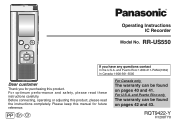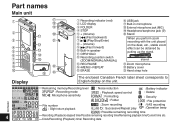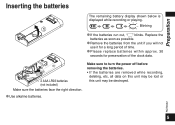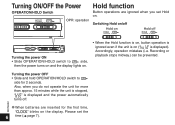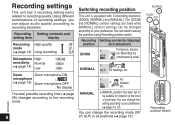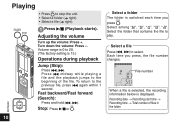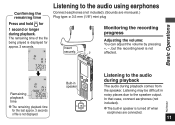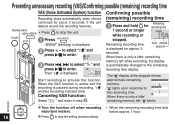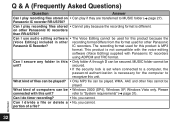Panasonic US550 Support Question
Find answers below for this question about Panasonic US550 - 512 MB Digital Voice Recorder.Need a Panasonic US550 manual? We have 1 online manual for this item!
Question posted by khaldoun37 on July 18th, 2011
I Have A Panasonic Rr Us550 Digital Voice Recorder Not Working From The Time Buy
I need your dealer contact
in victorville, ca
Current Answers
Related Panasonic US550 Manual Pages
Similar Questions
Manual Servicio Panasonic Rr-us550
(Posted by joelmarval1 3 years ago)
I Have A Panasonic Rr-us570 Digital Usb Recorder.
I dropped milk on it and dried and tried to record - I can barely hear few words - what should I do?...
I dropped milk on it and dried and tried to record - I can barely hear few words - what should I do?...
(Posted by mariethomas 3 years ago)
Does The Rr-qr160 Support Transferring Voice Recordings To Pc
Does the RR-QR160 Support transferring voice recordings to pc
Does the RR-QR160 Support transferring voice recordings to pc
(Posted by timtemple 8 years ago)
Have Panasonic Recorder Us490 Need Win 8 Compat Software?
(Posted by kimberleyromans 10 years ago)
Digital Voice Editing Software For Panasonic Rr-us470
Where do I find Digital Voice Editing software and driver for the Panasonic RR-US470 digital voice r...
Where do I find Digital Voice Editing software and driver for the Panasonic RR-US470 digital voice r...
(Posted by donholder 12 years ago)