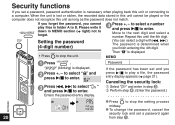Panasonic RR US570 Support Question
Find answers below for this question about Panasonic RR US570 - 1 GB Digital Voice Recorder.Need a Panasonic RR US570 manual? We have 1 online manual for this item!
Question posted by mariethomas on December 17th, 2020
I Have A Panasonic Rr-us570 Digital Usb Recorder.
I dropped milk on it and dried and tried to record - I can barely hear few words - what should I do? do you have a same or similar one for sale? Or when can I find?
Current Answers
Answer #1: Posted by Odin on December 17th, 2020 7:08 PM
I suggest obtaining a replacement.As an independent help site, we have nothing for sale--but if yu act promptly you van buy it at https://www.amazon.com/Panasonic-RR-US570-Portable-Digital-Recorder/dp/B0021Z2JUG.
Hope this is useful. Please don't forget to click the Accept This Answer button if you do accept it. My aim is to provide reliable helpful answers, not just a lot of them. See https://www.helpowl.com/profile/Odin.
Related Panasonic RR US570 Manual Pages
Similar Questions
Problems Connecting Us570 Unit To My Computer
The unit turns off when I connect it to my Laptop, Other than that it works fine. May be I need driv...
The unit turns off when I connect it to my Laptop, Other than that it works fine. May be I need driv...
(Posted by inesefe 5 years ago)
Downloading Problem.
I have a panasonic RR-US570. It turns off when i try to download.
I have a panasonic RR-US570. It turns off when i try to download.
(Posted by rminns54 9 years ago)
I Have A Panasonic Rr Us550 Digital Voice Recorder Not Working From The Time Buy
I need your dealer contact in victorville, ca
I need your dealer contact in victorville, ca
(Posted by khaldoun37 12 years ago)
Digital Voice Editing Software For Panasonic Rr-us470
Where do I find Digital Voice Editing software and driver for the Panasonic RR-US470 digital voice r...
Where do I find Digital Voice Editing software and driver for the Panasonic RR-US470 digital voice r...
(Posted by donholder 12 years ago)
Panasonic Rr Us570 - Very Good Choice For Dictations!
This device is very good choice for someone who's going to use it for work, for instance for long di...
This device is very good choice for someone who's going to use it for work, for instance for long di...
(Posted by Anonymous-14998 14 years ago)