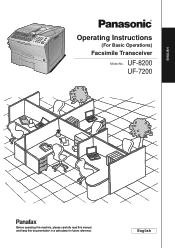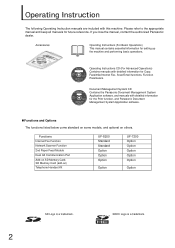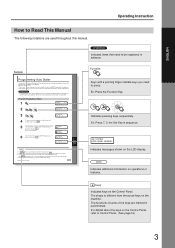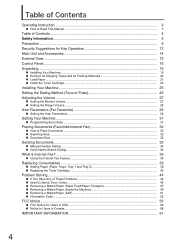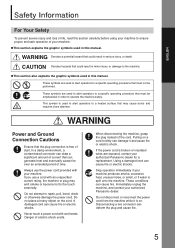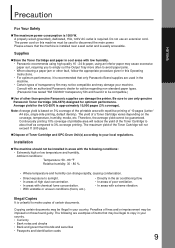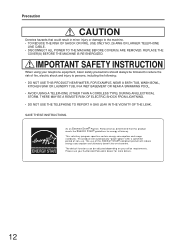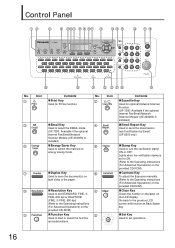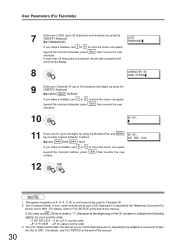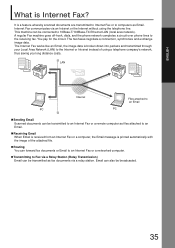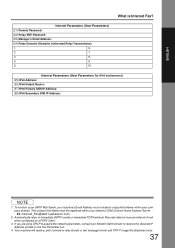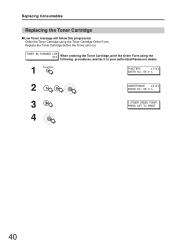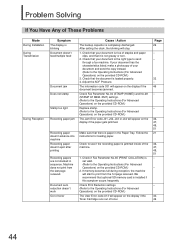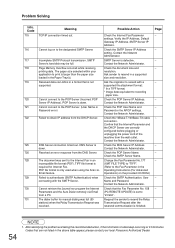Panasonic UF 8200 Support Question
Find answers below for this question about Panasonic UF 8200 - Panafax - Multifunction.Need a Panasonic UF 8200 manual? We have 1 online manual for this item!
Question posted by jodin on August 17th, 2012
Panasonic Uf-8200 Fax Forwarding.
How do I forward the Panasonic UF-8200 to another fax machine or to my email?
Current Answers
Related Panasonic UF 8200 Manual Pages
Similar Questions
How To Clear The Memory On A Panasonic Uf 8200 Fax Machine
(Posted by Tim7KEL 9 years ago)
What Do I Do If My Panasonic Fax Machine (uf 8200) Is Asking Me To Enter Station
The fax machine is asking for me to enter station(s) and when I try to send a fax it will not go thr...
The fax machine is asking for me to enter station(s) and when I try to send a fax it will not go thr...
(Posted by tamihart 11 years ago)
Fax Machine Uf8200 - Menu Continues To Read 'self Testing' How Do I Clear?
The Panasonic UF 8200 fax machine continues to display "self testing". I cannot access any other fun...
The Panasonic UF 8200 fax machine continues to display "self testing". I cannot access any other fun...
(Posted by Cartboy 11 years ago)
Cause Of A E04-10 Error On A Panasonic Uf-8200 Fax Machine
(Posted by bushee 11 years ago)
Panasonic Uf 4000 Fax Machine
I need to change the date on our fax machine and seems that the manual has been misplaced in our mo...
I need to change the date on our fax machine and seems that the manual has been misplaced in our mo...
(Posted by scvjcc 13 years ago)