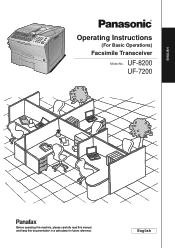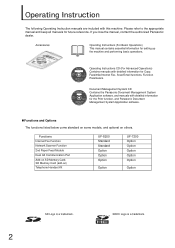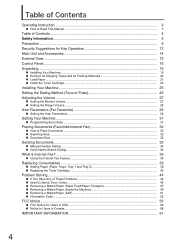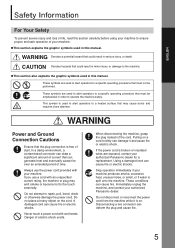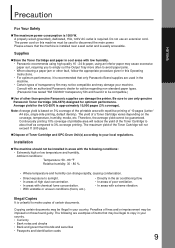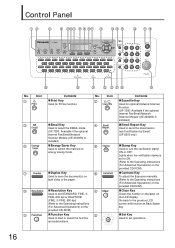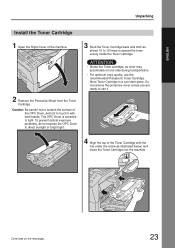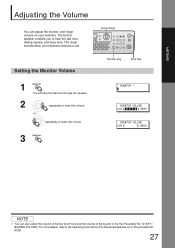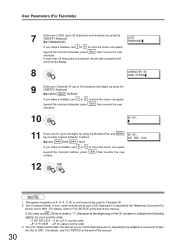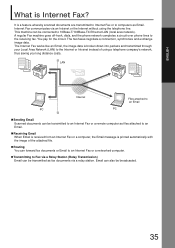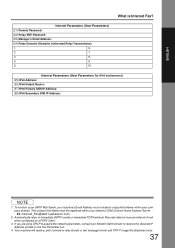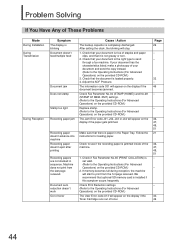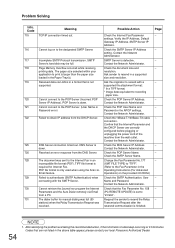Panasonic UF 8200 Support Question
Find answers below for this question about Panasonic UF 8200 - Panafax - Multifunction.Need a Panasonic UF 8200 manual? We have 1 online manual for this item!
Question posted by bushee on July 24th, 2012
Cause Of A E04-10 Error On A Panasonic Uf-8200 Fax Machine
The person who posted this question about this Panasonic product did not include a detailed explanation. Please use the "Request More Information" button to the right if more details would help you to answer this question.
Current Answers
Related Panasonic UF 8200 Manual Pages
Similar Questions
How To Clear The Memory On A Panasonic Uf 8200 Fax Machine
(Posted by Tim7KEL 9 years ago)
What Is The Default Key Operator Id For A Panasonic Uf 7200 Fax Machine
(Posted by karencolebank 10 years ago)
What Do I Do If My Panasonic Fax Machine (uf 8200) Is Asking Me To Enter Station
The fax machine is asking for me to enter station(s) and when I try to send a fax it will not go thr...
The fax machine is asking for me to enter station(s) and when I try to send a fax it will not go thr...
(Posted by tamihart 11 years ago)
Fax Machine Uf8200 - Menu Continues To Read 'self Testing' How Do I Clear?
The Panasonic UF 8200 fax machine continues to display "self testing". I cannot access any other fun...
The Panasonic UF 8200 fax machine continues to display "self testing". I cannot access any other fun...
(Posted by Cartboy 11 years ago)
Panasonic Uf 4000 Fax Machine
I need to change the date on our fax machine and seems that the manual has been misplaced in our mo...
I need to change the date on our fax machine and seems that the manual has been misplaced in our mo...
(Posted by scvjcc 13 years ago)