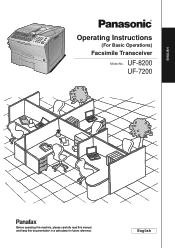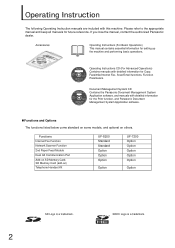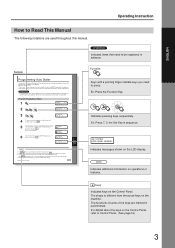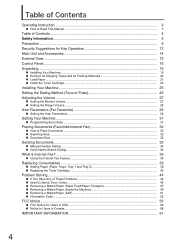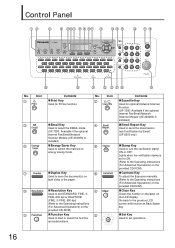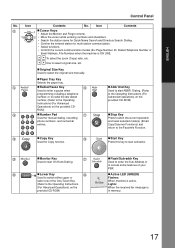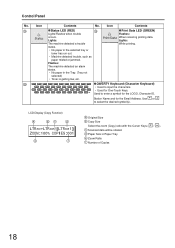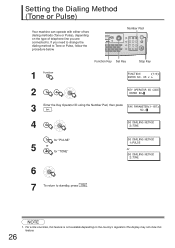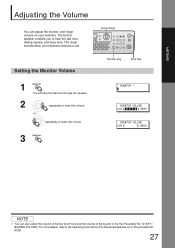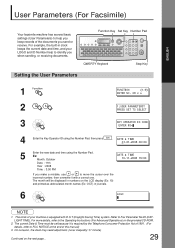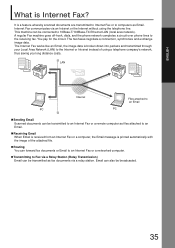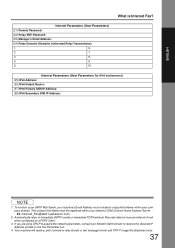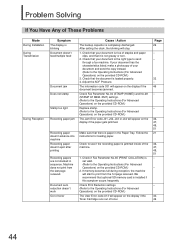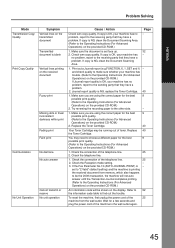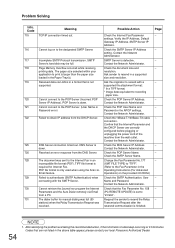Panasonic UF 8200 Support Question
Find answers below for this question about Panasonic UF 8200 - Panafax - Multifunction.Need a Panasonic UF 8200 manual? We have 1 online manual for this item!
Question posted by hkest on May 30th, 2014
Panafax Uf 8200 How Many Faxes We Received
The person who posted this question about this Panasonic product did not include a detailed explanation. Please use the "Request More Information" button to the right if more details would help you to answer this question.
Current Answers
Related Panasonic UF 8200 Manual Pages
Similar Questions
How Do I Turn The Fax Receive Sound Off On A Panasonic Uf-8200?
(Posted by nrehno 9 years ago)
How To Change Date And Time On Panafax Uf-8200
(Posted by LUdaw 9 years ago)
Panasonic Uf-8200 Fax Forwarding.
How do I forward the Panasonic UF-8200 to another fax machine or to my email?
How do I forward the Panasonic UF-8200 to another fax machine or to my email?
(Posted by jodin 11 years ago)
Cause Of A E04-10 Error On A Panasonic Uf-8200 Fax Machine
(Posted by bushee 11 years ago)
How Do I Turn The Fax Receive Sound Off?
how do i turn the fax receive sound off?
how do i turn the fax receive sound off?
(Posted by benniehouston 12 years ago)