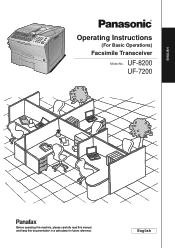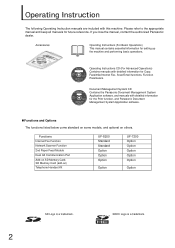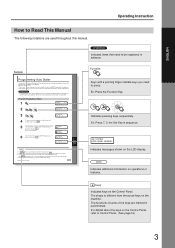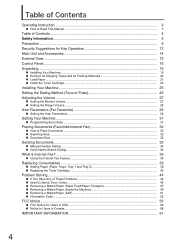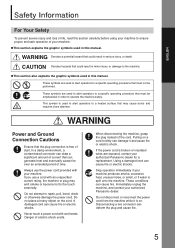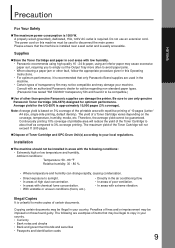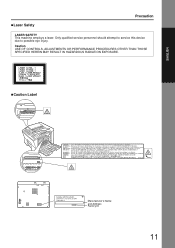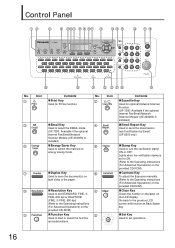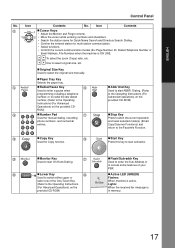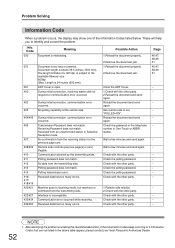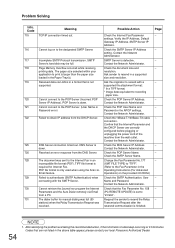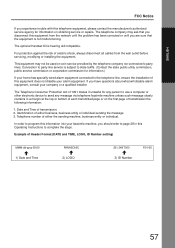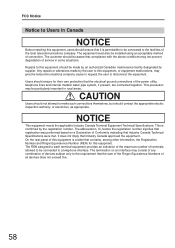Panasonic UF 8200 Support Question
Find answers below for this question about Panasonic UF 8200 - Panafax - Multifunction.Need a Panasonic UF 8200 manual? We have 1 online manual for this item!
Question posted by Aimster1965 on February 20th, 2020
Confirmation Page
Current Answers
Answer #1: Posted by hzplj9 on February 21st, 2020 8:24 AM
https://www.manualslib.com/manual/360969/Panasonic-Panafax-Uf-7000.html#product-Panafax%20UF-8000
Hope that helps.
Related Panasonic UF 8200 Manual Pages
Similar Questions
How do I forward the Panasonic UF-8200 to another fax machine or to my email?
hi do im need the drive to make work with my coputer, because im coneted to the pc and not work.