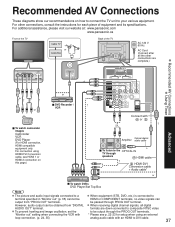Panasonic TH-42PX80U Support Question
Find answers below for this question about Panasonic TH-42PX80U - 42" Plasma TV.Need a Panasonic TH-42PX80U manual? We have 3 online manuals for this item!
Question posted by rafaelr11675 on May 4th, 2011
I Have This Model Panasonic What Type Of Screws Do I Use For The Wal Lmount
The person who posted this question about this Panasonic product did not include a detailed explanation. Please use the "Request More Information" button to the right if more details would help you to answer this question.
Current Answers
Related Panasonic TH-42PX80U Manual Pages
Similar Questions
How To Update Firmware On 42pd60u (42' Plasma Tv) To Watch Netflix ? It Ask Me T
it ask me email address but doesn't let me to press the ok option need firmware updates any help Pla...
it ask me email address but doesn't let me to press the ok option need firmware updates any help Pla...
(Posted by msafius 6 years ago)
Where Are The Screw Holes On The Back Of The Panasonic Th-42px80u Located On
the tv
the tv
(Posted by Bmoahu 10 years ago)
Vesa Holes On Back Of Tv
Please show where Panasonic TH-42PX80U -42 inch Plasma TV's VESA holes are located on the back of th...
Please show where Panasonic TH-42PX80U -42 inch Plasma TV's VESA holes are located on the back of th...
(Posted by janeheinz57 11 years ago)
What Adapter Including Model Number Do I Need To Use My Wireless Router With Tv
I have a Panasonic Viera tcp50g10
I have a Panasonic Viera tcp50g10
(Posted by Queenieshauna 11 years ago)
Can Y Connect A Pc With The Télévision Panasonic Modèle Th-42px80u
I want know if i can connect a pc with my panasonic model: th-42px80u via a cable hdmi-dvi
I want know if i can connect a pc with my panasonic model: th-42px80u via a cable hdmi-dvi
(Posted by mitche03 12 years ago)