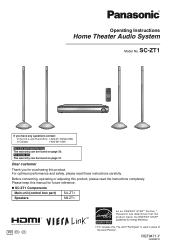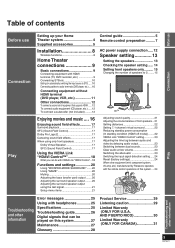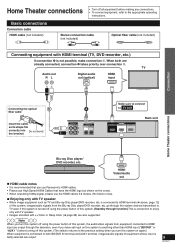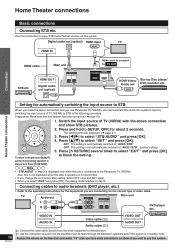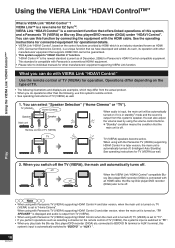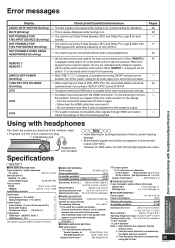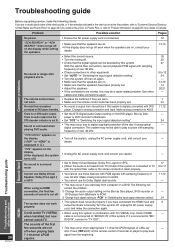Panasonic SUZT1 Support Question
Find answers below for this question about Panasonic SUZT1 - HOME THEATER AUDIO SYSTEM.Need a Panasonic SUZT1 manual? We have 1 online manual for this item!
Question posted by eddiemcmillan8 on February 13th, 2023
What Speaker Wire And Fittings Are Used
The person who posted this question about this Panasonic product did not include a detailed explanation. Please use the "Request More Information" button to the right if more details would help you to answer this question.
Current Answers
Answer #1: Posted by SonuKumar on February 13th, 2023 6:53 PM
For most low power home or car speakers (not subwoofers) 18 gauge (18AWG) is fine. 18AWG wire is good for about 50 watts for 4 ohms and 100 watts for 8 ohm loudspeakers up to 50 feet (15 m) or 100 feet (30 m) respectively. For higher power systems or longer lengths, 16 gauge is a great choice.
Please respond to my effort to provide you with the best possible solution by using the "Acceptable Solution" and/or the "Helpful" buttons when the answer has proven to be helpful.
Regards,
Sonu
Your search handyman for all e-support needs!!
Related Panasonic SUZT1 Manual Pages
Similar Questions
Will These Speaker Wires Work With An Sc-bt100 System ?
(Posted by bsing2me2me 1 year ago)
My Panasonic Sabt235 Blueray Home Theater System Is Not Producing Surround Sound
I have a Panasonic SABT235 BlueRay home theater system hooked to an LG Plasma TV with an HDMI cable....
I have a Panasonic SABT235 BlueRay home theater system hooked to an LG Plasma TV with an HDMI cable....
(Posted by fpasabet 7 years ago)
Sa Pt750 Home Theater System
my panasonic 5 disc home dvd and home theater system will not read discs it just started this
my panasonic 5 disc home dvd and home theater system will not read discs it just started this
(Posted by glorithatsme 9 years ago)
Where Can I Get A Schematic For My Panasonic Home Theater System Sa-ht730
where can i get a schematic diagram for home theater system SA-HT730
where can i get a schematic diagram for home theater system SA-HT730
(Posted by davelangle 10 years ago)
How To Change Speaker Wires?
(Posted by kmcgee19 12 years ago)