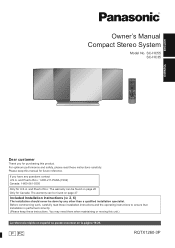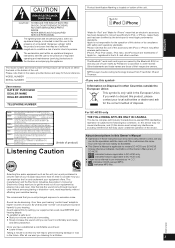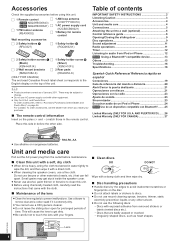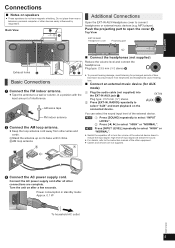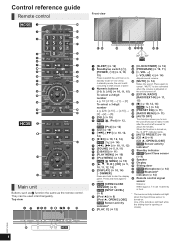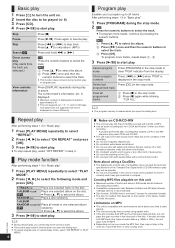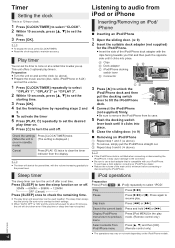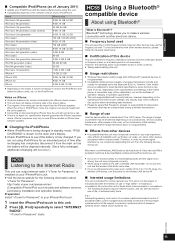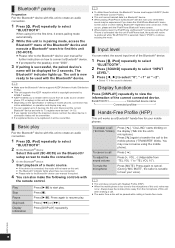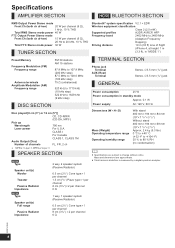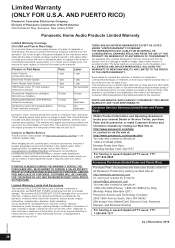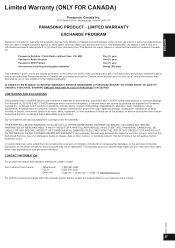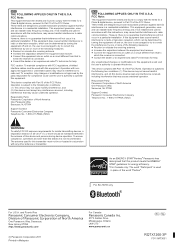Panasonic SCHC35 Support Question
Find answers below for this question about Panasonic SCHC35.Need a Panasonic SCHC35 manual? We have 1 online manual for this item!
Current Answers
Related Panasonic SCHC35 Manual Pages
Similar Questions
Help Manually Tuning Fm Station On My System Hcsc35
(Posted by acbouck1966 1 year ago)
How To Change Radio Channels On Panasonic Schc35
I accidentally pressed the wrong button and now I can't get the channel I want back. I keep getting ...
I accidentally pressed the wrong button and now I can't get the channel I want back. I keep getting ...
(Posted by apmurphy9 2 years ago)
Panasonic Sc-hc 35 Model Tuning Radio Station Without Remote
dear sir I lost my remote for Panasonic sc hc 35 Please let me know how to tune my set without remot...
dear sir I lost my remote for Panasonic sc hc 35 Please let me know how to tune my set without remot...
(Posted by rafeedeenf 3 years ago)
Panasonic Radio/cd Player
Model - Sc-hc55db
Where can i buy the two hooks required to suspend pthe player on the ewall please ?
Where can i buy the two hooks required to suspend pthe player on the ewall please ?
(Posted by diane195 11 years ago)
Sc Btt770 Error Message That Says Up Ds/s.... What Do I Need To Do?
what do i need to do?
what do i need to do?
(Posted by goodingjustin 12 years ago)