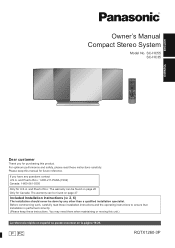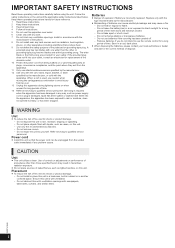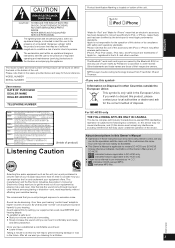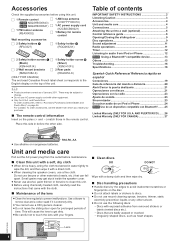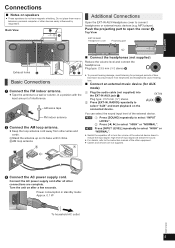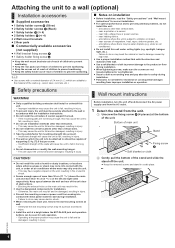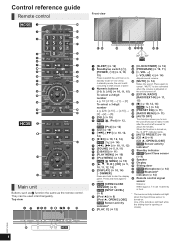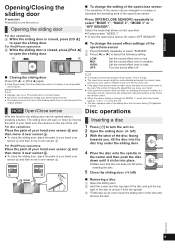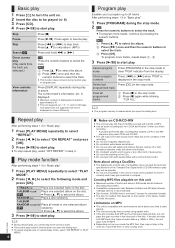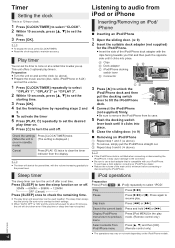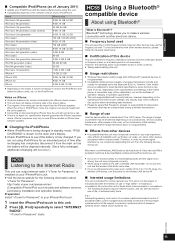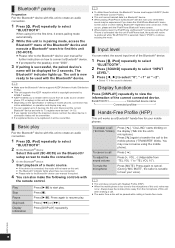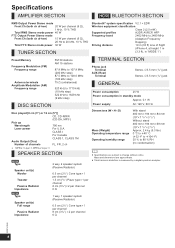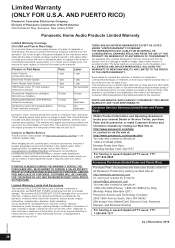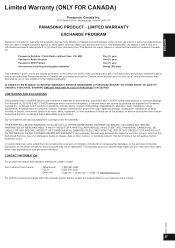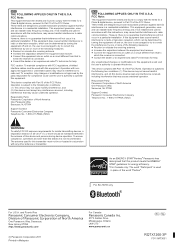Panasonic SCHC35 Support Question
Find answers below for this question about Panasonic SCHC35.Need a Panasonic SCHC35 manual? We have 1 online manual for this item!
Question posted by apmurphy9 on May 30th, 2021
How To Change Radio Channels On Panasonic Schc35
Current Answers
Answer #1: Posted by Odin on May 31st, 2021 10:38 AM
2. If you choose, implement auto tuning again. Instruction are in the sa,e section referenced above.
If the issue persists or if you require further advice, you may want to consult the company: use the contact information at https://www.contacthelp.com/panasonic/customer-service.
Hope this is useful. Please don't forget to click the Accept This Answer button if you do accept it. My aim is to provide reliable helpful answers, not just a lot of them. See https://www.helpowl.com/profile/Odin.
Answer #2: Posted by SonuKumar on May 31st, 2021 2:48 AM
https://www.youtube.com/watch?v=37UUds3LwWc
https://www.youtube.com/watch?v=Igo9eYTbpv8
https://www.manualslib.com/products/Panasonic-Sc-Hc35-54321.html
Please respond to my effort to provide you with the best possible solution by using the "Acceptable Solution" and/or the "Helpful" buttons when the answer has proven to be helpful.
Regards,
Sonu
Your search handyman for all e-support needs!!
Related Panasonic SCHC35 Manual Pages
Similar Questions
I know this is a strange question. But I'm having a hard time changing the radio channel. I have 2 c...
i get fm and cd but not am radio yet a normal radio beside it is clear?