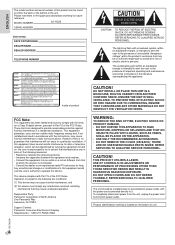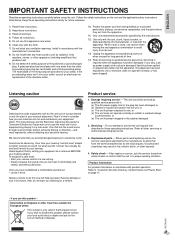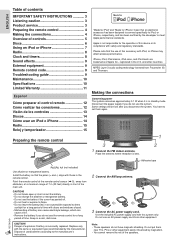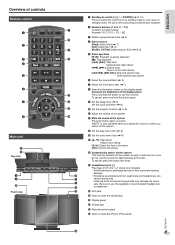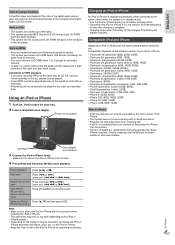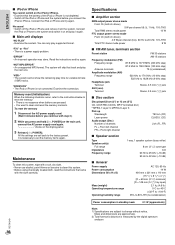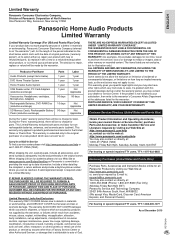Panasonic SCHC25 Support Question
Find answers below for this question about Panasonic SCHC25.Need a Panasonic SCHC25 manual? We have 1 online manual for this item!
Question posted by Dennisdpage on November 5th, 2021
How Do You Change The Radio Channel
Current Answers
Answer #2: Posted by Technoprince123 on November 5th, 2021 12:39 PM
"SOLVED: How to tune radio with out the remote Panasonic - Fixya" https://www.fixya.com/support/t27168298-tune_radio_out_remote_panasonic_sc_hc25
Please response if this answer is acceptable and solw your problem thanks
Answer #3: Posted by SonuKumar on November 6th, 2021 8:59 AM
How to manual tune and preset FM stations.
Press [PLAY MENU] repeatedly to select "TUNE MODE".
Press the arrow up `50; or down `60; button to select "MANUAL" and then press [OK].
Press the Skip back or Skip forward. ...
Press [ OK ].
Press the arrow up `50; or down `60; button to select a preset number and then press [OK].
Please respond to my effort to provide you with the best possible solution by using the "Acceptable Solution" and/or the "Helpful" buttons when the answer has proven to be helpful.
Regards,
Sonu
Your search handyman for all e-support needs!!
Related Panasonic SCHC25 Manual Pages
Similar Questions
why does my usb not work on my Panasonic sc-hc25
I accidentally pressed the wrong button and now I can't get the channel I want back. I keep getting ...
hi i just received a panasonic SC-HC25 as a gift CD player works good .i cant figure out how to sel...
I know this is a strange question. But I'm having a hard time changing the radio channel. I have 2 c...