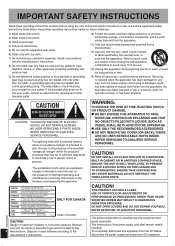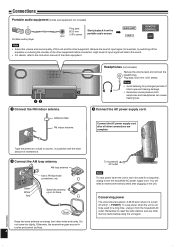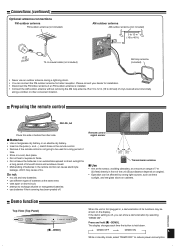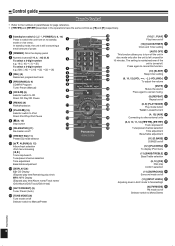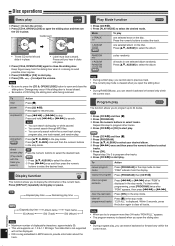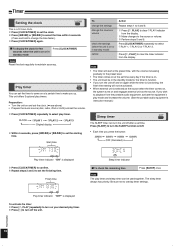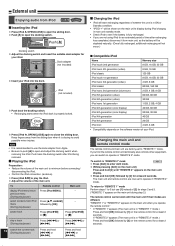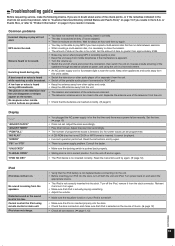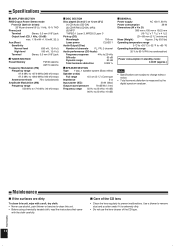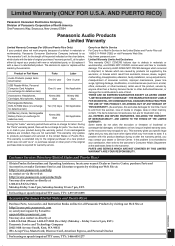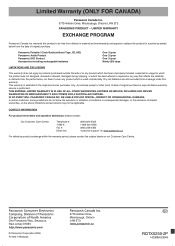Panasonic SC HC3 Support Question
Find answers below for this question about Panasonic SC HC3 - Ultra-Slim iPod Docking Speaker System.Need a Panasonic SC HC3 manual? We have 1 online manual for this item!
Question posted by batandbelle on January 2nd, 2013
Remote Control Locked Up
After DAB stopped working i ws forced to doa Panasonic reboot. Now remote locked up and only will displat remote1 on display nothing else function
Current Answers
Related Panasonic SC HC3 Manual Pages
Similar Questions
How Buy A Control Remote For My Panasonic Cd Stereo System Model Sa Ak 410 E M
(Posted by estrada717 9 years ago)
The Remote Control For The Panasonic Sc Hc25
The remort control for the Panasonic SCHC25 has stopped working. The battery is fine. How can I fix ...
The remort control for the Panasonic SCHC25 has stopped working. The battery is fine. How can I fix ...
(Posted by gaelles 10 years ago)
Where Would I Be Able To Get A Remote Control For The Stereo System For As-ak240
(Posted by Anita1967 11 years ago)
Problem With Cd Player
Panasonic Sc Hc3 - Ultra-slim Ipod Docking Speaker Syste
When playing CDs, there is a shrilling mecanical noise going on. Any idea how to solve it ? Thanks...
When playing CDs, there is a shrilling mecanical noise going on. Any idea how to solve it ? Thanks...
(Posted by pcantet 11 years ago)
When Pushing Any Button On The Remote Control The Display States 'remote 2'?
When pushing any button on the remote control the display states "Remote 2" and nothing happens. I h...
When pushing any button on the remote control the display states "Remote 2" and nothing happens. I h...
(Posted by fsehested 12 years ago)